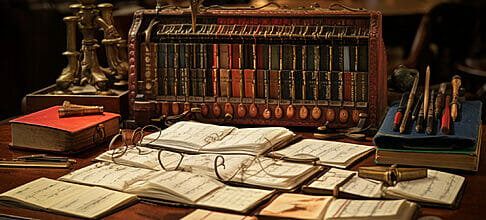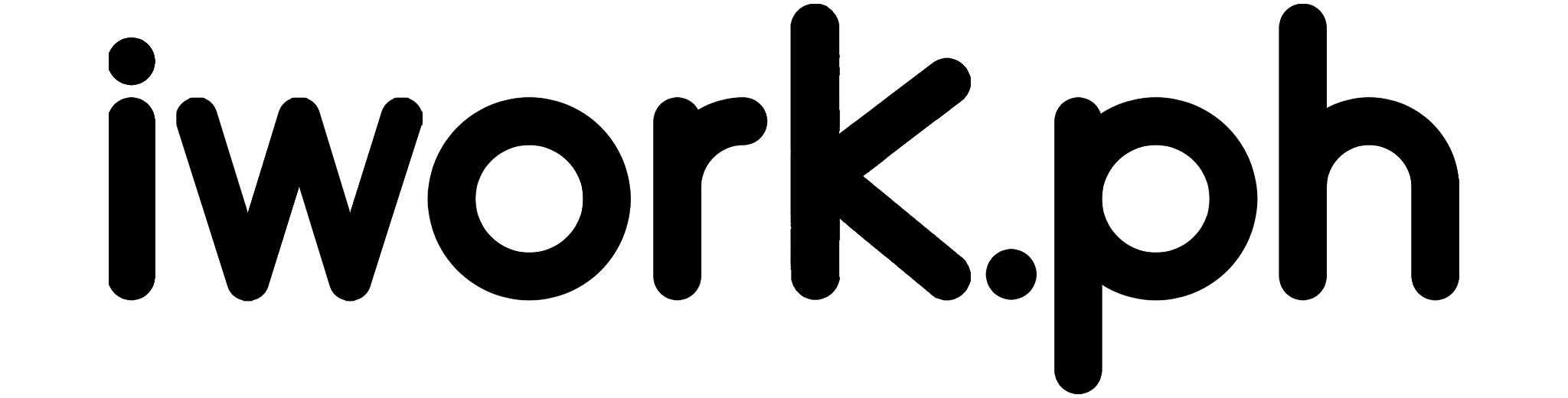Designing Your YouTube Logo: Step-by-Step Guide
You’ve got a great YouTube channel, but it’s lacking that standout logo, right? Don’t worry, we’re here to help.
This guide will teach you everything you need to know to create a killer YouTube logo. We’ll cover the key elements to consider, provide a step-by-step guide, and even offer tips for refining your logo.
By the end, you’ll have a logo that’s as unique and engaging as your content. Let’s get started!
Table of Contents
Understanding the Importance of a YouTube Logo

Before you dive into the creation process, you must understand the importance of a YouTube logo for your channel’s identity and recognition. This isn’t merely a decorative element. It reflects your brand, content, and, by extension, you.
This tiny image is the first thing viewers see before clicking on your videos. It’s your foot in the door, your first impression. It’s what makes you stand out in a sea of content creators. You’re just another face in the crowd without a distinct, memorable logo.
Key Elements to Consider When Designing a YouTube Logo
You’ll need to consider several key elements when designing your YouTube logo to ensure it effectively represents your brand and attracts your target audience.
First, think about simplicity. A clean, uncluttered logo will be easily recognizable, even in small sizes.
Next, incorporate colors that reflect your brand’s personality. Warm colors tend to be energetic, while cool ones are calming.
Then, consider the shape. Circles are friendly and inclusive; squares signal stability.
Finally, don’t forget about typography. Your font should be readable and match the tone of your brand.
Step-by-Step Guide to Creating Your YouTube Logo

With a clear understanding of your brand’s identity and a dash of creativity, you’re ready to start crafting your YouTube logo. Begin by sketching ideas on paper, allowing your imagination to run wild.
Then, pick out the best concept and refine it further. Use a design tool such as Photoshop or Canva to create a digital version of your logo. Ensure it’s simple yet striking. Incorporate your brand’s color scheme and include elements representing your channel’s content.
Test your logo in various sizes to ensure it looks excellent, large and small. Lastly, get feedback before finalizing the design. This step-by-step process will help you create a logo representing your YouTube brand.
Tips for Refining and Improving Your YouTube Logo
After creating your initial design, you must refine and improve your YouTube logo to stand out and resonate with your target audience.
Consider the color scheme. Bold colors can make your logo pop but should also align with your brand’s identity.
Experiment with fonts, but ensure they’re legible even in smaller sizes.
Your logo’s shape can also make a significant impact. Simplicity is key here. Avoid intricate designs that get lost when scaled down.
Lastly, always be open to feedback. What looks good to you mightn’t appeal to your audience. So, test your logo, gather feedback, and don’t be afraid to make changes.
Your logo isn’t set in stone; it can evolve as your channel grows.
Utilizing Your New YouTube Logo Effectively

Once you’ve crafted your perfect YouTube logo, it’s crucial to use it effectively to maximize your brand’s visibility and impact. Use it consistently across all your videos to establish your brand identity.
Make sure it’s visible in your video thumbnails and channel banner. You can use it in your intros or outros for a professional touch.
Don’t forget about other social media platforms; include your logo on your Facebook, Twitter, and Instagram pages to create a unified brand presence.
Ensure it’s not too intrusive; it should complement your content, not distract from it.
Frequently Asked Questions
How can I make a free YouTube logo?
To make a free YouTube logo, you can use a YouTube logo maker that offers free templates and design elements. Simply customize the template with your channel name and preferred logo design, and you can create a logo for your YouTube channel without cost.
How long does creating a YouTube logo using a logo maker take?
The time it takes to create a YouTube logo using a logo maker depends on various factors, such as the complexity of the design and the level of customization you want to apply. However, with user-friendly tools, it is possible to create a logo within minutes.
Are there any design elements I can use to get inspired for my YouTube logo?
Yes, many YouTube logo makers provide design elements and ideas that you can use as inspiration for your logo. These elements include icons, symbols, typography, and color schemes specifically curated for YouTube channel logos.
Conclusion
Now, you’ve got all the knowledge needed to create a killer YouTube logo. Remember, it’s about capturing your channel’s essence and making a memorable first impression.
Don’t forget to refine and improve over time. And once you’ve nailed it, use your logo effectively across all platforms.
Your logo isn’t just a picture; it represents you and your brand. Go ahead, get creative, and let your logo tell your story.