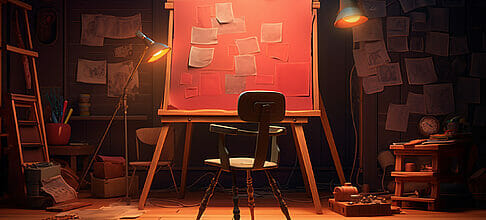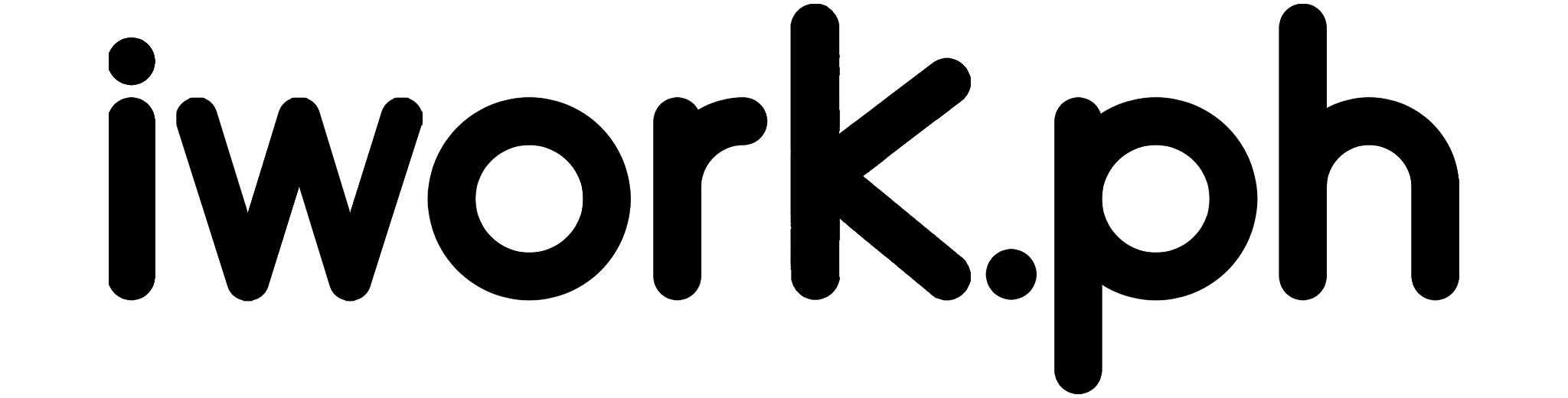Developing a Discord Bot: Step-by-Step Guide
You’re interested in creating a Discord bot, aren’t you? Great! You’re in the right place.
This guide will walk you through the basics of Discord bots, setting up your development environment, writing your first bot code, and even troubleshooting.
You’ll have a functional bot packed with advanced features by the end.
Let’s not waste any more time and dive right in!
Table of Contents
Understanding the Basics of Discord Bots

Before you dive into creating your Discord bot, you must have a solid understanding of the basics.
Discord bots are automated programs designed to perform specific tasks on the Discord platform. They can do anything from sending automated messages to moderating content.
But don’t get overwhelmed! You’ll start by learning how to create a bot, which means getting your hands on a Bot Token from Discord’s developer portal. This token is your bot’s password, so you’ll want to protect it.
Then, you’ll need to invite your bot into a server to interact with it.
Understanding these basics is critical to successfully building your own Discord bot.
Setting Up Your Development Environment
You’ll need a solid development environment to create your bot, and setting it up correctly is crucial for the success of your project.
Start by installing Node.js, a JavaScript runtime to run your bot’s code. Ensure you have the latest version to avoid compatibility issues.
Next, set up a code editor. Visual Studio Code is a good choice as it supports JavaScript and offers handy features like syntax highlighting and auto-completion.
Finally, you’ll need a Discord account. Please create a new bot on Discord’s Developer Portal, then invite it to a server where you can test its features.
Now, your development environment is ready. This setup will provide a firm foundation for your bot-building journey.
Writing Your First Discord Bot Code

With your development environment in place, writing your first Discord bot code is time.
Begin by creating a new JavaScript file in your project directory. Name it ‘bot.js’. This is where you’ll write your bot’s functionality.
Begin coding by requiring the ‘discord.js’ module and creating a new client instance. Set up your bot with a token from Discord’s developer portal. This token will allow your bot to interact with the Discord API.
Use the client’s ‘on’ method to set up event listeners. For instance, use the ‘message’ event to respond to user messages. Remember, your bot’s behavior depends on how you code it.
Test your bot regularly to ensure it’s functioning as expected.
Testing and Troubleshooting Your Bot
Once you’ve coded your bot, you must test it thoroughly and troubleshoot any issues that may arise. Start by implementing the bot into a test server. This way, you can observe its behavior in a controlled environment. You’ll see how it interacts with users, responds to commands, and handles errors.
If the bot isn’t operating as expected, dig into your code. Check for any syntax errors or logic flaws. Remember, even a tiny mistake can cause significant problems. Don’t overlook the logs, too. They can provide valuable insights into what’s going wrong.
Enhancing Your Bot With Advanced Features

After you’ve mastered the basics, it’s time to level up your bot by incorporating advanced features. These can include roles, permissions, and even games.
You can use roles to give your bot unique abilities, such as kicking or banning users. Permissions allow you to restrict the bot’s actions to specific channels or users. Adding games can make interactions with your bot more engaging and fun.
Consider utilizing APIs to integrate your bot with other services. This could mean having your bot pull data from a weather site or a game’s server status.
Frequently Asked Questions
How can I make a Discord bot using Python?
To make a Discord bot using Python, you must create a bot account on the Discord Developer Portal. This account will provide you with a unique token that you can use to authenticate your bot with the Discord API.
How do I create a bot account on the Discord Developer Portal?
To create a bot account on the Discord Developer Portal, you must create a new Discord application. Once created, navigate to the “Bot” tab of your application and click on the “Add Bot” button to create a bot account for your application.
How do I add the bot to my Discord server?
To add your bot to your Discord server, you must generate an invite link for your bot. This can be done by going to your application’s “OAuth2” tab in the Discord Developer Portal. Select your bot’s appropriate scopes and permissions, and copy the generated invite link. Open the invite link in your web browser and select the server you want to add the bot to.
How can a Discord bot help me on my server?
A Discord bot can help automate tasks, moderate the server, provide helpful information, play music, and much more. You can customize your bot’s functionality to suit your server’s needs and make it a valuable addition to your community.
Can I create a Discord bot without coding?
Yes, some platforms and tools allow you to create Discord bots without coding. These platforms usually provide a graphical interface where you can set up your bot’s functionality using pre-made modules and templates.
What are the popular types of Discord bots?
Many types of Discord bots are popular among users. Some common types include moderation bots, music bots, game bots, utility bots, and fun bots. Every kind of bot serves a specific purpose and can enhance the Discord experience for users.
What is a bot token?
A bot user token is a unique identifier to authenticate and authorize your Discord bot to access the Discord API. You can obtain a bot token by creating a bot application on the Discord Developer Portal.
What are some popular Discord bots?
Some popular Discord bots include 1. MEE6 – A multi-purpose bot with leveling, moderation, and music features. 2. Dyno – A feature-rich bot with moderation, auto-moderation, and customizable commands. 3. Dank Memer – A bot that brings humor and memes to your Discord server. 4. Groovy – A music bot that allows you to play music from various sources. 5. Rythm – Another music bot with advanced features and high-quality audio playback.
Conclusion
So you’ve made it! You now know how to create a Discord bot, set up your development environment, write code, troubleshoot, and even add advanced features.
Remember, practice is critical. Don’t be afraid to experiment with your bot, learn from mistakes, and constantly improve.
With time and patience, you’ll not only master your bot skills but also discover new possibilities for your Discord community.
Happy bot-building!