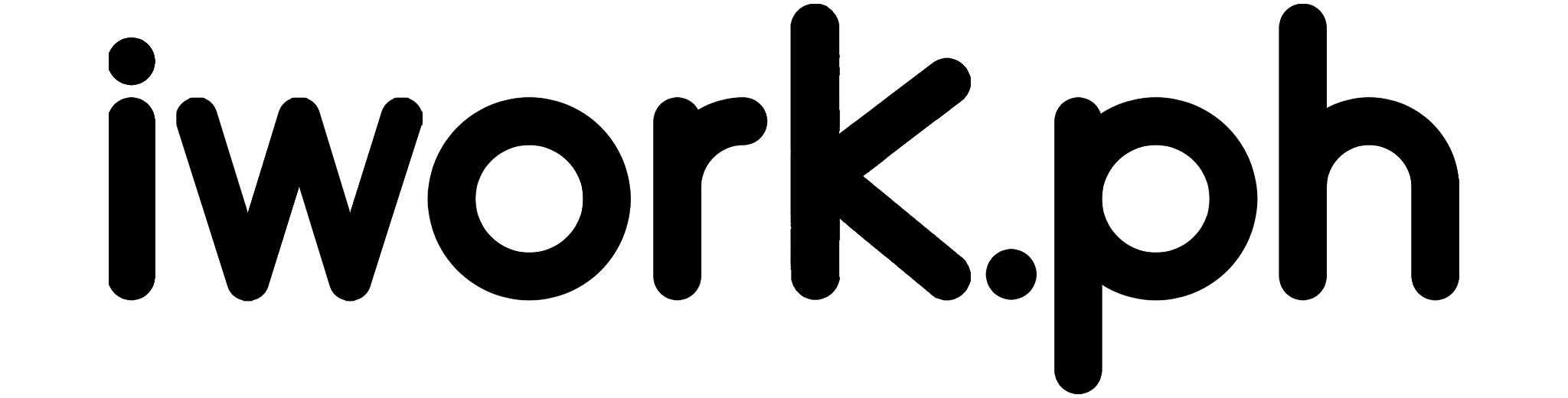Mastering Desktop Application Development: Insights
Dive into the world of desktop application development! This guide will help you master the basics of programming, explore various coding languages, and get familiar with essential software tools.
You’ll learn how to design user-friendly applications and test and debug them effectively. Whether you’re a newbie or looking to sharpen your skills, this journey into app development will surely be enlightening.
Let’s get started!
Table of Contents
Grasping the Fundamentals of Programming

Before you can delve into desktop application development, you’ve got to grasp the fundamentals of programming. Think of it like learning the ABCs before you start writing essays.
You need to understand the basic syntax and rules of coding languages, such as Java, C++, Python, or Ruby. Learning how to define variables, create functions, and control program flow with conditions and loops is crucial.
Also, you’ve got to get your hands dirty with data structures. Learn to manipulate arrays, lists, and hash tables. Master the art of error handling and debugging.
With these skills under your belt, you’re well on your way to developing your first desktop application. Remember, patience and practice are essential in this journey.
Happy coding!
Exploring Different Coding Languages
When you’re delving into various coding languages, it’s crucial to understand the unique strengths and weaknesses each one offers.
For instance, Python is renowned for its simplicity and readability, making it ideal for beginners.
Meanwhile, JavaScript is the go-to language for web development, as all modern browsers support it.
On the other hand, Java is preferred for building large-scale enterprise applications due to its robustness and versatility.
C++ and C# are popular for game development and system programming because of their high performance.
Ruby, known for its elegance, is often used in web development.
In contrast, Swift is the language of choice for iOS app development.
By exploring these languages, you’re equipping yourself with diverse tools that can be tailored to fit various desktop application development tasks.
Utilizing Appropriate Software Tools

Using the right software tools in your toolkit is vital, as they can significantly enhance your coding efficiency and project management. Whether you’re developing a simple or complex app, using the right tools can streamline your work and boost productivity.
Take an Integrated Development Environment (IDE), for instance. It’s a software application that provides comprehensive facilities to computer programmers for software development. IDEs can make your coding process smoother, as they typically offer features like code completion, debugging tools, and build automation.
Version control systems like Git help you manage changes to your code over time. It’s a lifesaver when you need to go back to a previous version of your code or collaborate with other developers.
So, don’t skimp on using the right software tools!
Implementing User-Centric Design Principles
As you design your project, always keep your end-users in mind and ensure their needs and preferences drive your decisions. Remember, it’s their experience that matters most.
So, it’s crucial to implement user-centric design principles in your desktop application development process. Consider who your users are, what they want, and how they’ll use your application.
Make sure your design is intuitive and easy to navigate, minimizing the learning curve. Use clear and simple language to avoid confusion.
Always test your design with real users to get valuable feedback and make necessary adjustments. Furthermore, ensure your application is accessible to all users, including those with disabilities.
After all, a successful application meets the needs of its users.
Testing and Debugging Your Applications

Testing and debugging your software projects are crucial to ensure they work as intended. It’s not enough to write code and hope for the best. Your application must be thoroughly tested to uncover any bugs or glitches in the code.
Start with unit tests to verify individual components of your app. Then, progress to integration tests, ensuring that different parts of your app work together flawlessly. Don’t forget to conduct user acceptance tests to confirm your application meets user requirements and expectations.
Debugging comes next. Use your IDE’s debugging tools to isolate and fix bugs. Remember, patience is a virtue in this process.
Perfecting your app takes time, but it’s worth it.
Frequently Asked Questions
What is desktop application development?
Desktop application development refers to creating software applications installed on a user’s computer rather than being accessed through a web browser. These applications run directly on the operating system of the user’s computer and typically provide a more feature-rich and robust user experience than web applications.
What programming languages are commonly used for desktop application development?
Some widely used programming languages for desktop application development include C++, Java, C#, Python, and Swift. The choice of programming language may depend on factors such as the application’s specific requirements, the platform it will be developed for, and the developer’s personal preference and familiarity with the language.
Is it possible to create cross-platform desktop applications?
Yes, it is possible to develop cross-platform desktop applications. Some frameworks and development tools allow developers to create applications running on multiple operating systems, such as Windows, macOS, and Linux. Examples of cross-platform development frameworks include Electron, Qt, and Xamarin.
What are the steps involved in building a desktop application?
Building desktop apps can vary depending on the specific requirements and development process. However, some common steps include gathering requirements, designing the user interface, developing the application logic and functionality, testing and debugging, and deploying and distributing the application to end users.
Can I build custom desktop applications for specific business needs?
It is possible to create custom desktop applications to meet specific business needs. Customized desktop applications can be tailored to a business’s unique requirements and workflows, providing features and functionalities that address particular challenges or facilitate specific processes. This can help improve efficiency, productivity, and overall business operations.
What are some standard terms used in desktop application development?
Some standard terms used in desktop application development include desktop app, desktop applications, desktop app development, framework, develop desktop applications, desktop development, development platform, types of desktop, and choose desktop applications.
Can I build desktop applications using web development technologies?
Yes, it is possible to build desktop applications using web development technologies. This approach, known as “cross-platform desktop development,” allows developers to leverage their existing web development skills and technologies to create desktop applications running multiple operating systems.
What are some popular cross-platform desktop development frameworks?
Some popular cross-platform desktop development frameworks include Electron, Qt, and NW.js. These frameworks allow developers to write code once and deploy it as a native desktop application on different operating systems such as Windows desktop, macOS, and Linux.
What is desktop application development?
Desktop application development refers to the process of creating desktop software applications that are designed to run on desktop computers or laptops. These applications are usually installed directly onto the user’s computer and provide various functionalities.
What are the benefits of developing desktop applications?
Desktop applications offer advantages such as offline accessibility, enhanced security, and better performance than web applications. They also provide a more immersive and feature-rich user experience.
What programming languages are commonly used for desktop application development?
Several programming languages are commonly used for desktop application development. Some popular choices include Java, C#, C++, Python, and JavaScript.
Can I use Python to develop desktop applications?
Yes, Python is a versatile programming language that can be used for desktop application development. There are frameworks like PyQt and Tkinter that allow you to create desktop apps using Python.
What is a desktop application development framework?
A desktop application development framework is a collection of tools, libraries, and pre-built components that provide a foundation for building desktop applications. Frameworks like Electron, Qt, and .NET provide developers with resources to simplify development.
How do I choose a desktop application development platform?
When choosing a desktop application development platform, consider factors like programming language familiarity, platform compatibility, performance requirements, and community support. Evaluate different platforms based on your specific project needs.
Conclusion
In conclusion, you’ve got this! You’ve understood the programming basics, explored various coding languages, and utilized the right software tools.
You’ve developed a user-friendly desktop application by applying design principles. To remind you, testing and debugging are crucial steps to perfect your application.
Keep learning, keep improving, and you’ll master desktop application development quickly.