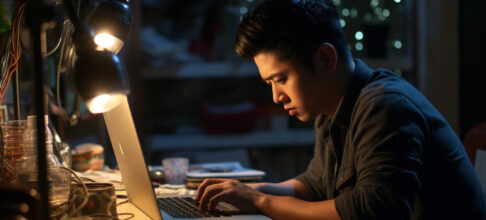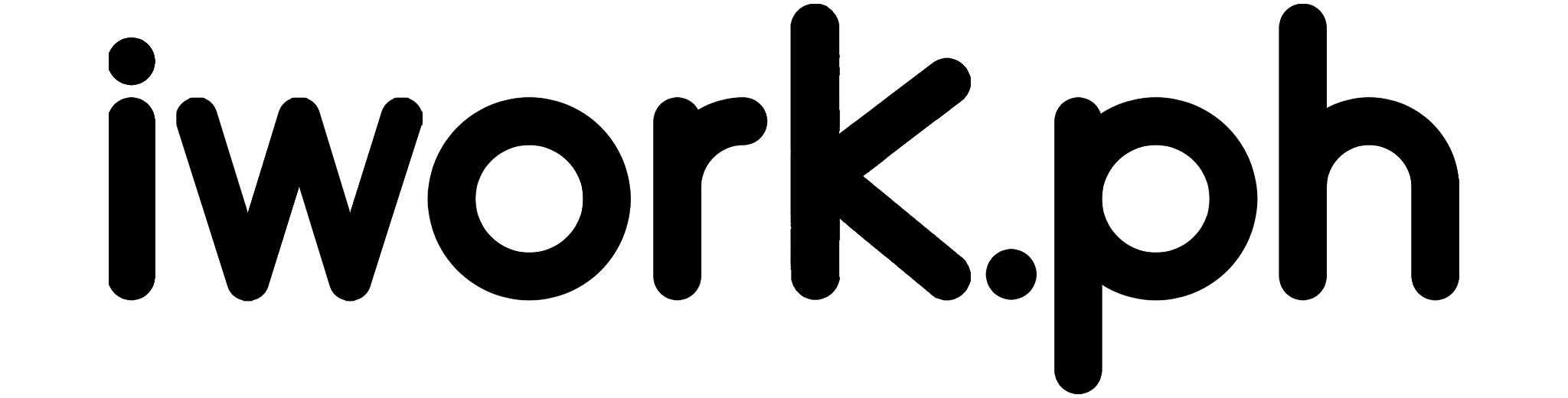Discovering the Best Video Intro/Outro Makers
We’ve rounded up the best video intro and outro makers to help you create eye-catching visuals. Whether you’re a beginner or a pro, these tools offer simple, multimedia-rich, and user-friendly solutions that will elevate your content.
Get ready to explore our top picks. Let’s dive in!
Table of Contents
Adobe Spark for Simple Creations

If you’re looking for a simple tool to create video intros and outros, you can’t go wrong with Adobe Spark.
This platform is perfect for beginners, offering a user-friendly interface that makes it easy to navigate.
You can choose from various templates or create your design from scratch. Adobe Spark allows you to add music, voiceovers, images, and text to your videos, making it a versatile solution.
The best part? It’s free to use. You don’t need any design experience to create professional-looking videos.
Plus, you can share your video creation directly from the platform to your social media accounts, saving you precious time.
So, try Adobe Spark and see how it can streamline your video-making process.
Canva’s Multimedia Features
Canva’s multimedia features are convenient for creating compelling visual content. This fantastic tool offers a user-friendly interface with diverse templates, making it easy to design stunning introductions and conclusions for your videos.
Canva allows you to incorporate multimedia elements like images, icons, fonts, and music. You can add these elements to your design, customizing them to fit your brand’s aesthetic. Plus, Canva’s built-in animation feature lets you add a dynamic touch to your intros and outros.
With Canva, you’re not just creating static images but crafting engaging, interactive content. It’s a tool that genuinely lets your creativity shine, regardless of your design experience. Give it a shot, and take your video content to the next level.
Filmora’s Rich Animation Library

Filmora’s rich animation library is a treasure trove for creators looking to add excitement and creativity to their content. With this powerful tool, you can captivate your audience with stunning animations.
Whether you’re crafting intros, outros, or enhancing your video content, Filmora’s vast collection has you covered.
From simple text animations to complex motion graphics, Filmora offers a variety of options to bring your ideas to life. You can add dynamic elements, make your text move, or use animations to tell your story.
Plus, the user-friendly interface ensures you don’t need a professional animator to use these features.
So, dive into Filmora’s animation library and start creating outstanding content.
Biteable’s Customization Options
Biteable’s customization options are indeed a game-changer. You can tailor your animations to fit your unique style and message. With Biteable, you’re not just stuck with generic templates. You can customize every aspect of your free intro and outro videos.
Choose from a vast library of animations, or upload your own. You can tweak the colors, fonts, and music to match your brand. You can even add your logo and tagline for that personalized touch. The interface is user-friendly, so you don’t need to be a tech wizard to create stunning videos. The best part? It’s all online. You don’t need to download any software or apps.
So, if you’re striving for originality and individuality in your video content, Biteable’s customization options are your best bet.
Animoto’s User-Friendly Interface

Navigating Animoto’s platform is a breeze, thanks to its user-friendly interface. You’ll love the site’s simplicity, allowing you to create stunning intro video and outros effortlessly.
This platform provides a range of pre-designed templates, which you can easily customize to match your brand’s aesthetic. Simply upload your images, text, and music, then watch as Animoto transforms these elements into a professional-quality video.
Additionally, it comes with a drag-and-drop editor, making it a piece of cake to adjust and arrange components in your video. Animoto should be on your list if you’re looking for a smooth, straightforward video intro outro maker. You’ll save time and enjoy every moment of the creative process.
Frequently Asked Questions
Are there any online video editors that provide intro and outro templates?
Several online video editors like Panzoid and Outro Maker offer intro and outro templates. These tools allow you to easily create professional intro and outros for your videos without the need for advanced video editing skills.
Can I make an intro or outro for free?
Yes, many intro and outro makers offer free plans to create basic intros and outros without cost. However, some advanced features or intro templates may require a paid subscription or purchase.
What is the best intro maker for YouTube videos?
The best intro maker for YouTube videos is subjective and depends on your specific needs and preferences. However, famous intro makers include Panzoid, Intro Maker, and Outro Maker. You can use it on your youtube channel or YouTube Outro.
Do these intro and outro makers leave a watermark on the videos?
It depends on the specific intro and outro maker you use. Some intro and outro makers may leave a watermark on the videos created using their free plan, while others may provide options to remove the watermark by subscribing to a paid plan.
How can I create an outro video for my YouTube channel?
You can create an outro video for your YouTube channel using an outro video maker or video editing tools that offer ready-made templates for outros.
Are there any free outro makers available?
Yes, free outro makers are available that let you create outros for your videos without cost. Some of these free versions may have limitations compared to paid versions.
Can I use an outro video maker to create intros as well?
Yes, many video intro and outro makers offer templates for both video intros and outros. You can create both using the same platform.
How can I browse for YouTube outro templates?
You can browse for YouTube outro templates on various video intro and outro makers’ websites. They usually provide a gallery of templates categorized by style, theme, and industry.
Can I use the outro maker online without a watermark?
Some online outro makers offer the option to create outros without a watermark. However, this may require a subscription or a premium software version.
Are there any outro video templates available in MP4 format?
Many video intro and outro makers provide ready-made outro templates in MP4 format. Various video editing and hosting platforms widely accept this format.
Conclusion
You’ve got a wealth of options for making video intros and outros. Whether you’re drawn to the simplicity of Adobe Spark or the multimedia features of Canva, there’s something for everyone.
Filmora offers an animation library, while Biteable allows for customization. Animoto has a user-friendly interface.
So experiment and find the perfect tool that suits your unique style. Remember, the best tool is one that brings your vision to life.