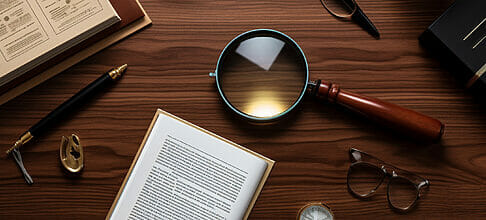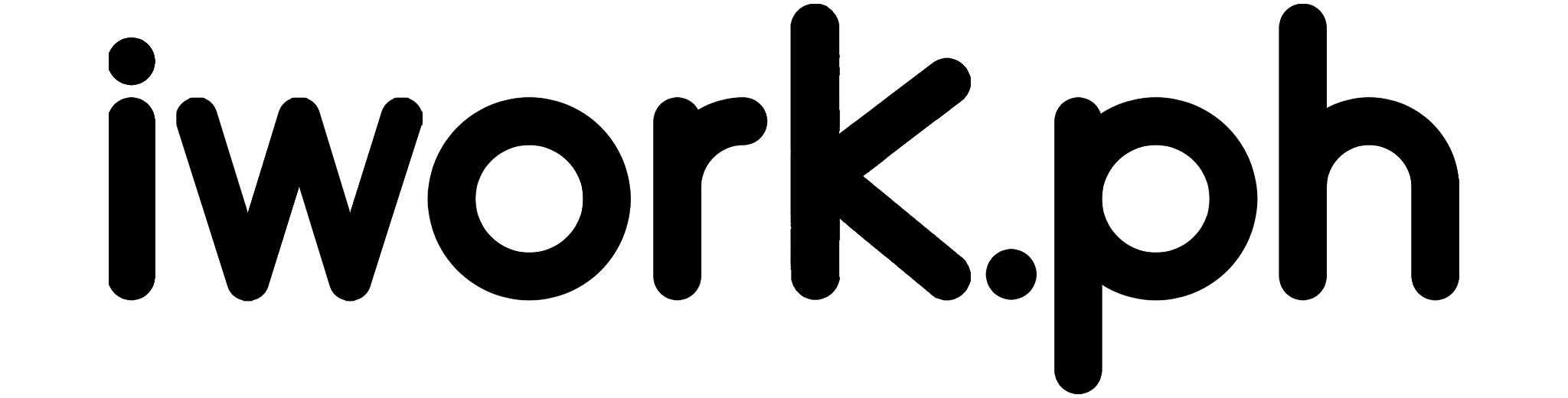Table of Contents
Best Laptops For Virtual Assistants Philippines For Every Budget
Are you looking for the perfect laptop to boost your virtual assistant gig in the Philippines? Whether you’re a seasoned pro or just starting, we’ve got you covered.
From high-end to budget-friendly options, this guide will walk you through the best laptops for every need and budget.
Plus, we’ll share maintenance tips to ensure your investment lasts.
Ready to level up your productivity? Read on!
Understanding Your Work Needs

Before you splurge on a laptop, it’s crucial to understand your work needs as a virtual assistant in the Philippines. Your tasks may include data entry, email management, appointment scheduling, or graphic design. Each job requires different hardware capabilities.
You don’t need a high-spec laptop if you’re into data entry or managing emails. A budget-friendly laptop with decent RAM and storage would be enough for your tasks.
But if you’re into graphic design or video editing, you’ll need a laptop with a robust processor, high RAM, and exceptional graphics. It’s also crucial to consider the laptop’s battery life, especially if you’re always on the go.
Balancing your work needs with your budget will help you find the perfect laptop that won’t break the bank.
High-End Choices for Advanced Tasks
There are numerous high-end options if you’re ready to invest in a top-tier device for more complex tasks.
The Apple MacBook Pro stands out with its powerful i9 processor, Retina display for impeccable visuals, and Thunderbolt ports for lightning-fast data transfer.
The Dell XPS 15 offers an impressive 9th gen Intel Core i7 processor for Windows users and a 4K OLED display. It’s perfect for multitasking and handling heavy-duty tasks without a hitch.
If you’re a fan of convertible laptops, the HP Spectre x360 won’t disappoint. It has a robust i7 processor, a versatile 2-in-1 design, and a stunning display, making it a top contender.
Investing in such high-end laptops will undoubtedly boost your productivity as a virtual assistant.
Mid-Range Options for Balance

Let’s delve into some mid-range options that balance performance and price.
For virtual assistants, a laptop that can handle multitasking is a must. The Acer Aspire 5, with its AMD Ryzen 3 processor, 4GB RAM, and 128GB SSD storage, offers such a balance. It’s affordable and delivers a smooth performance for everyday tasks.
Another option is the Lenovo IdeaPad 3. It’s a bit pricier than the Acer Aspire 5 but offers a more robust performance with its 10th Gen Intel Core i5 processor, 8GB RAM, and 1TB HDD. It also features a 14-inch full HD display, ideal for long work hours.
These laptops provide good value for your buck while ensuring you have the tech you need to excel as a virtual assistant.
Affordable Picks for Beginners
Starting as a beginner virtual assistant doesn’t mean you have to break the bank on a laptop. There are affordable options that still offer quality performance, perfect for those just entering the field.
Consider the Lenovo IdeaPad 3. Its low price doesn’t compromise its features – it boasts an AMD Ryzen 3 processor and a 14-inch HD display. It’s a solid choice for multitasking, whether managing emails or organizing calendars.
Or maybe the Acer Aspire 5. It’s a slim, lightweight laptop with an Intel i3 processor and a full HD display. It’s ideal for those long hours working on documents and spreadsheets.
Remember, starting your VA journey doesn’t require a fortune. These budget-friendly laptops are great stepping stones to kickstart your career.
Maintenance Tips for Longevity

Keeping your laptop in good condition is crucial to ensure it lasts as long as possible. Here are some maintenance tips to help you out.
Regularly clean your laptop’s keyboard and screen with suitable cleaning agents to prevent dust build-up.
It’s essential to keep your laptop’s software up to date to ensure it runs efficiently.
Avoid eating or drinking near your laptop to prevent accidental spills. Always use it on a hard, flat surface to avoid overheating.
It’s also wise to invest in good antivirus software to protect your laptop from malware.
Always back up your data to prevent loss in system failures.
By following these tips, you can ensure your laptop serves you well for a long time.
Frequently Asked Questions
What are some recommended laptops for virtual assistants?
Some recommended laptops for virtual assistants are Lenovo Ideapad 3i 2022, HP Pavilion, Acer Aspire, and Microsoft Surface Laptop Go.
What specifications should I look for in a laptop for virtual assistant work?
When choosing a laptop for virtual assistant work, it is recommended to look for specifications such as a powerful CPU (e.g., Core i7 or Ryzen 5), at least 8GB of RAM, a fast and reliable operating system (e.g., Windows 10), and a sufficient screen size for multitasking.
Can I use a gaming laptop for virtual assistant work?
Yes, you can use a gaming laptop for virtual assistant work if it meets the required specifications for your tasks.
What is the best laptop for virtual assistants on a budget?
The best laptop for virtual assistants depends on your specific requirements and budget. Some budget-friendly options include Acer Aspire, Lenovo Ideapad, and HP Pavilion.
What is the battery life like on laptops for virtual assistants?
The battery life on laptops for virtual assistants varies depending on the specific model and usage. Choosing a computer with a decent battery life that can last at least a few hours of continuous use is recommended.
Can you list the best laptops for virtual assistants in 2023?
There is no specific list of the best laptops for virtual assistants in 2023, as laptop models and specifications may change over time.
Can I use a 2-in-1 convertible laptop for virtual assistant work?
Yes, a 2-in-1 convertible laptop can be used for virtual assistant work as it offers the flexibility of a computer or a tablet, depending on your preference and requirements.
What is the recommended RAM size for a laptop for virtual assistant work?
The recommended RAM size for a laptop for virtual assistant work is at least 8GB to ensure smooth multitasking and efficient performance.
How do I choose a laptop that allows me to work and play?
To choose a laptop that allows you to work and play, consider the specific requirements of both tasks. Look for a computer with a powerful CPU, a decent graphics card, and enough storage space to accommodate your work and gaming needs.
Where can I get a detailed laptop-buying guide for virtual assistants?
You can find detailed laptop-buying guides for virtual assistants on various technology websites, blogs, and forums. These guides provide valuable insights and recommendations on choosing the right laptop for your virtual assistant work.
Can I use a gaming laptop for virtual assistant work?
Yes, you can use a gaming laptop for virtual assistant work. Gaming laptops are often equipped with powerful processors and high-performance graphics cards, which can handle the demands of virtual assistant tasks.
What is the recommended RAM size for a laptop for virtual assistants?
Having at least 16GB of RAM for a laptop used by virtual assistants is recommended. This ensures smooth multitasking and efficient performance.
Is buying a laptop with a specific brand like Lenovo or Acer necessary?
No, buying a laptop with a specific brand like Lenovo or Acer is unnecessary. However, these brands are known for their quality and performance, making them popular choices among virtual assistants.
What are some budget-friendly options for laptops for virtual assistants?
Some budget-friendly options for laptops for virtual assistants are the Lenovo Ideapad, Acer Aspire, and HP Pavilion.
Can I use a laptop with an Intel Core i3 processor for virtual assistant work?
You can use a laptop with an Intel Core i3 processor for virtual assistant work. However, a computer with a higher-performance processor like Core i5 or Core i7 would perform better.
Conclusion
You’ve now explored the best laptops for virtual assistants in the Philippines, from high-end to affordable picks. Remember, it’s essential to understand your work needs before choosing.
There’s a laptop, whether you’re handling advanced tasks, seeking balance, or just starting. And don’t forget, proper maintenance can extend your laptop’s lifespan.
Choose wisely and make the most out of your investment!