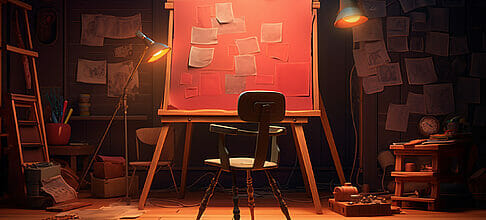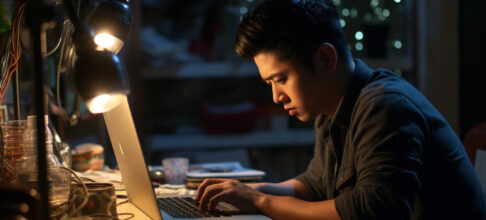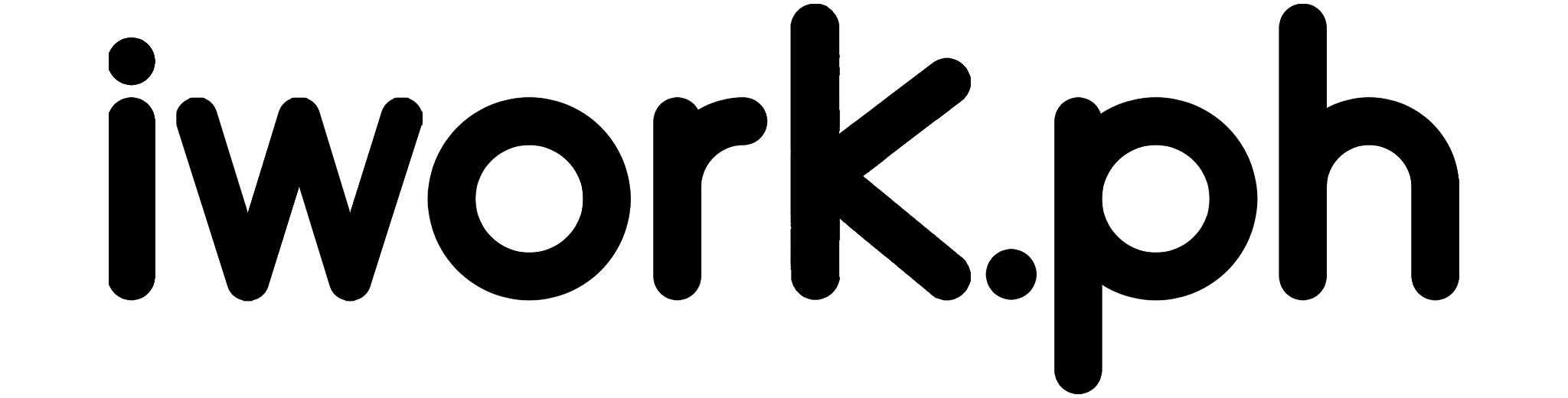Table of Contents
Finding the Best Work-from-Home Laptop in the Philippines: A Comprehensive Guide
Navigating the world of laptops can be tricky, especially when working from home in the Philippines. You need an efficient, reliable machine that won’t break the bank.
This article will guide you on what to consider: performance, display, battery life, portability, and, of course, value for money.
Let’s find the perfect work-from-home laptop for you!
Assessing Your Professional Needs

You must assess your professional needs before choosing the best laptop for working from home in the Philippines. Consider the nature of your job. Do you need high-end specifications for tasks such as graphics design or coding? Or will a laptop with standard specs suffice for mainly administrative duties?
Storage capacity is another essential aspect. If you handle large files, look for a laptop with ample storage. Check if you need specific software or apps and ensure they’re compatible with the laptop’s operating system.
Also, think about your environment. Do you need a sturdy device because you have kids or pets? Or perhaps you prefer a lightweight laptop for portability.
Once pinpointed your needs, you’ll be well-equipped to find the perfect laptop for your work-from-home setup.
The Importance of Performance and Speed
When juggling multiple tasks simultaneously, you’ll appreciate having a computer that can keep up with your speed and efficiency. A slow, unresponsive laptop can seriously hamper your work-from-home productivity. It’s not just about getting tasks done quicker.
A fast, high-performing laptop means less waiting around, less frustration, and more focus on your work.
Think about typical activities: multitasking between apps, participating in video conferences, and running heavy software. These require a powerful processor and ample memory. Don’t skimp on these; an Intel Core i5 or i7, or AMD Ryzen 5 or 7, and at least 8GB RAM should be your minimum.
The importance of speed and performance in your work-from-home laptop can’t be overstated. Invest wisely for your productivity’s sake.
Evaluating Display and Visual Quality

You’ll need to consider the display and visual quality of your potential computer, as it significantly affects your comfort and efficiency during long hours of use. A laptop with an HD or 4K resolution will offer you crisp, clear visuals, making reading and video conferencing much easier on your eyes.
Consider also the size of the laptop’s screen. A larger screen may provide a more immersive experience but can also make the laptop bulkier. On the other hand, a smaller screen is more portable but may strain your eyes over time.
Lastly, check if the laptop has a reasonable contrast ratio and color accuracy. These factors can enhance your display’s visibility, especially when working in various lighting conditions.
Choose wisely. Your eyes will thank you!
Understanding Battery Life and Portability
It’s crucial to consider your potential computer purchase’s battery life and portability. You need a laptop with a long-lasting battery, especially when working remotely in the Philippines, where power interruptions are expected. Look for a machine that offers at least 8 hours of battery life on a single charge. This way, you can work uninterrupted throughout the day without worrying about finding a power outlet.
Portability is also essential, especially if you like changing your work location around the house or you tend to travel. Lightweight laptops with slim profiles are ideal. However, consider that ultra-portable laptops often compromise on components like the keyboard and ports. So, balance your need for portability with functionality.
Comparing Pricing and Value for Money

Balancing your budget with your tech needs is crucial when shopping for a new computer. Sure, a high-end laptop might have all the bells and whistles, but it might also leave a gaping hole in your wallet. So, it’s essential to consider the price and value for money.
In the Philippines, affordable laptops like the Acer Aspire 5 or the Lenovo IdeaPad 3 are popular for work-from-home setups. They offer decent specifications that handle most tasks without breaking the bank.
However, if you require more power and features, laptops like the Dell XPS or the MacBook Pro might be worth the investment. Remember, the best laptop isn’t always the most expensive one. It’s the one that fits your needs and budget perfectly.
Frequently Asked Questions
What is the best laptop for working from home in the Philippines?
The best laptop for working from home in the Philippines depends on your needs and budget. However, some popular options include Lenovo IdeaPad, Asus VivoBook, and HP laptops.
How to choose the best laptop for working from home?
When choosing the best laptop for working from home, consider your job requirements, budget, preferred operating system, RAM, storage capacity, and specific software needs.
Which laptop brands are popular in the Philippines 2023?
Some popular laptop brands in the Philippines include Asus, Lenovo, HP, and Acer. These brands offer a wide range of laptops suitable for different purposes.
What are the ten best laptops for working from home in the Philippines?
The 10 best laptop for working from home in the Philippines are Lenovo IdeaPad, Asus VivoBook, HP Pavilion, Acer Aspire, Dell XPS, Apple MacBook Pro, Microsoft Surface Laptop, Huawei MateBook, MSI Stealth, and Samsung Galaxy Book.
Is it advisable to choose a gaming laptop for work from home?
It depends on your specific requirements. Gaming laptops are often powerful and have high-performance specifications but may be more expensive. Consider if you genuinely need the gaming capabilities for your work before deciding.
What are the critical features of a laptop for working from home?
Some key features in a laptop for working from home are a powerful processor, sufficient RAM (at least 8GB or more), a comfortable keyboard, a good display, and ample storage space.
Which laptop is suitable for both work and gaming in the Philippines?
Some laptops suitable for work and gaming in the Philippines are Asus ROG Strix, Acer Predator Helios, MSI GF65, Dell G5, and Lenovo Legion laptops. These laptops are designed to handle intensive tasks and gaming requirements.
Can you suggest a budget-friendly laptop for working from home in the Philippines?
Suppose you’re looking for a budget-friendly laptop for working from home in the Philippines. In that case, you can consider options like Asus VivoBook 14, Acer Aspire 5, Lenovo IdeaPad 3, HP Pavilion x360, and Dell Inspiron laptops. These laptops offer good performance at affordable prices.
What is the recommended RAM size for a laptop for working from home?
For work-from-home purposes, it is recommended to have a laptop with at least 8GB of RAM. However, if you will be involved in intensive multitasking or work with large files, consider opting for 16GB or more for smoother performance.
Can you recommend a laptop suitable for video editing in the Philippines?
A: If you need a laptop for video editing in the Philippines, consider options like the Asus ZenBook Pro Duo, Dell XPS 15, MacBook Pro, HP Spectre x360, and Lenovo ThinkPad laptops. These laptops are known for their powerful performance and high-resolution displays.
Which is the best laptop for working from home in the Philippines?
The best laptop for working from home in the Philippines can vary depending on your needs and preferences, but look for the best hard drive. However, some popular recommended options include laptops from Lenovo, Asus, and those with a business laptop focus.
What should I consider when choosing a laptop for work from home?
When choosing a laptop for work from home, you should consider the operating system, processing power, storage capacity, screen size, and keyboard quality. It’s also essential to consider your specific work requirements, whether you need a laptop for web browsing, word processing, or more demanding tasks.
Are there any laptops specifically designed for home office work?
Yes, laptops are available in the market specifically designed for home office work. These laptops often have features such as long battery life, comfortable keyboards, and reliable performance suitable for tasks commonly performed in a home office environment.
Which laptop brands are popular in the Philippines?
Some popular laptop brands in the Philippines include Lenovo, Asus, and other well-known brands. These brands offer various laptops with different specifications and price points.
Can I use a laptop for work and gaming at the same time?
Yes, laptops are available that can handle both work and gaming tasks. However, choosing a computer with sufficient processing power, a dedicated graphics card, and ample storage capacity to handle gaming demands is essential.
What is the price range for laptops in the Philippines in 2023?
The price range for laptops in the Philippines in 2023 can vary widely depending on the brand, specifications, and features. There are budget laptops available at affordable price points, as well as high-end laptops with more premium features.
Can I find the best laptop for working from home within a specific price range?
Yes, you can use Microsoft Office on most home laptop. However, it’s essential to check the system requirements of the specific version of MS Office you will be using to ensure compatibility with your chosen laptop.
Conclusion
In conclusion, choosing the best laptop for working from home in the Philippines depends on a few factors. First, consider your professional needs. Consider what tasks you need to accomplish and what software you’ll use. This will help determine the necessary specifications and performance requirements for your laptop.
Next, consider the device’s performance and speed. Look for laptops with fast processors and ample RAM to ensure smooth multitasking and quick program execution. A solid-state drive (SSD) can significantly improve the laptop’s speed and responsiveness.
Display quality is another crucial aspect to consider. Please look for laptops with high-resolution screens and good color accuracy. This is especially important if your work involves graphic design, photo editing, or video production.
Battery life is crucial for those who need to work on the go or in areas with limited access to power outlets. Please look for laptops with long battery life to ensure uninterrupted productivity.
Portability is also a consideration, especially if you need to carry your laptop around frequently. Look for lightweight and compact laptops that are easy to transport.
Lastly, consider the value for money. Set a budget and look for laptops that offer the best features and performance within that range. Finding a balance that suits your work style and budget is essential.
Investing wisely in a laptop ensures you get a reliable tool that enhances your productivity and makes your work-from-home experience smoother and more efficient. So, take the time to research and compare different options before deciding.