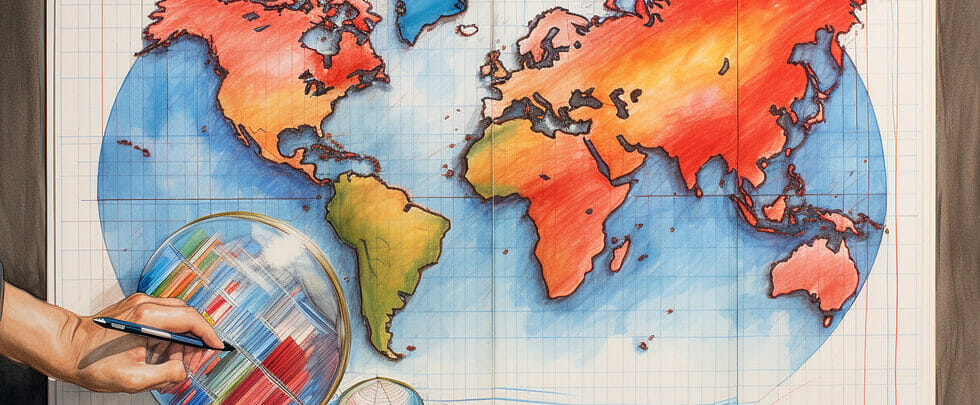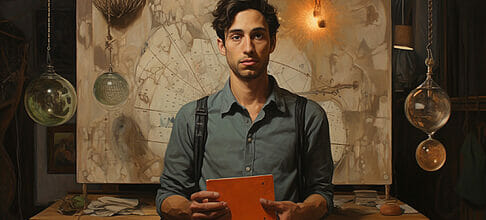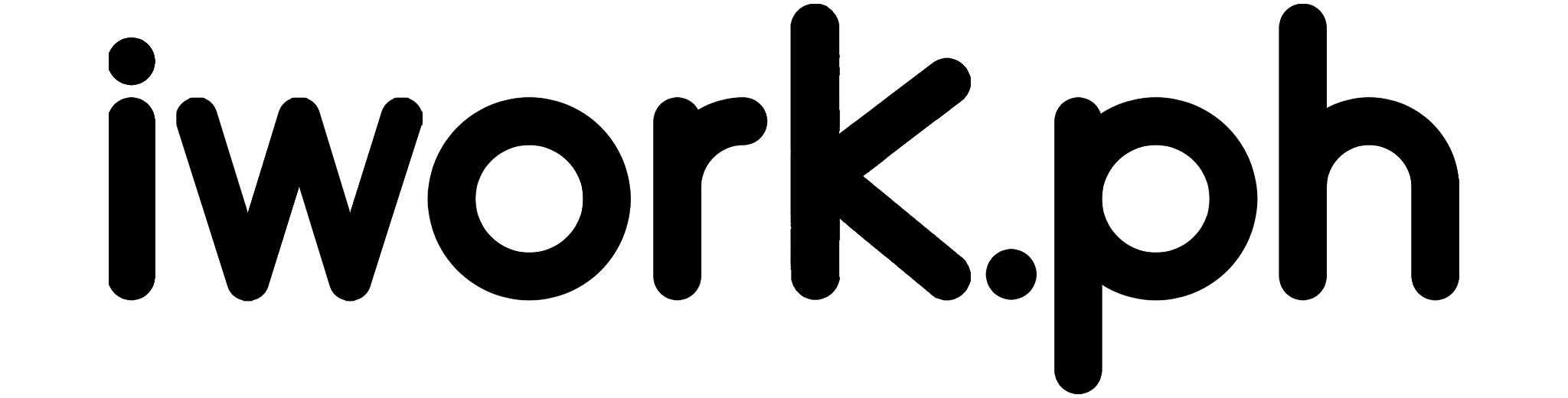Creative Infographic Ideas for Impact
Have you ever wondered how to make your data or information more engaging and easily digestible? Infographics could be your answer!
In this article, we’ll explore various infographic ideas, including:
- Using charts and graphs
- Sequential illustrations
- Venn diagrams
- Process maps
- Timelines
Using these different techniques lets you tell your story visually, making your content more appealing and memorable.
So, let’s get started!
Table of Contents
Visualizing Data with Charts and Graphs

Let’s dive into how we can effectively visualize data using various charts and graphs.
First off, pie charts are a great way to showcase percentages or proportions.
Bar graphs, on the other hand, are perfect for comparing different groups.
Line graphs will help you show trends over time, and scatter plots can reveal correlations between two variables.
Don’t forget about flowcharts; they display a chain of events or a step-by-step process.
Heat maps help show density or intensity in different areas, and Gantt charts are a project manager’s best friend, illustrating timelines and progress.
It’s all about choosing the right tool for your data.
Always remember the goal is to make complex data understandable at a glance.
Storytelling through Sequential Illustrations
You’ll find that storytelling through sequential illustrations can powerfully convey complex ideas, making them easily understandable. It’s similar to how comic strips work, each image progressing the narrative, offering a visual representation of your message. Sequential illustrations can make your infographic not only informative but also engaging.
Think of it as reading a visual story. Your audience follows a sequence, absorbing information along the way. This technique helps to ensure your message doesn’t get lost in translation. It’s particularly effective when explaining processes or timelines.
So, when you’re brainstorming your following infographic, consider adding sequential illustrations into the mix. You’ll be surprised how this simple storytelling method can bring your complex data to life, making it more digestible for your audience.
Comparing and Contrasting with Venn Diagrams
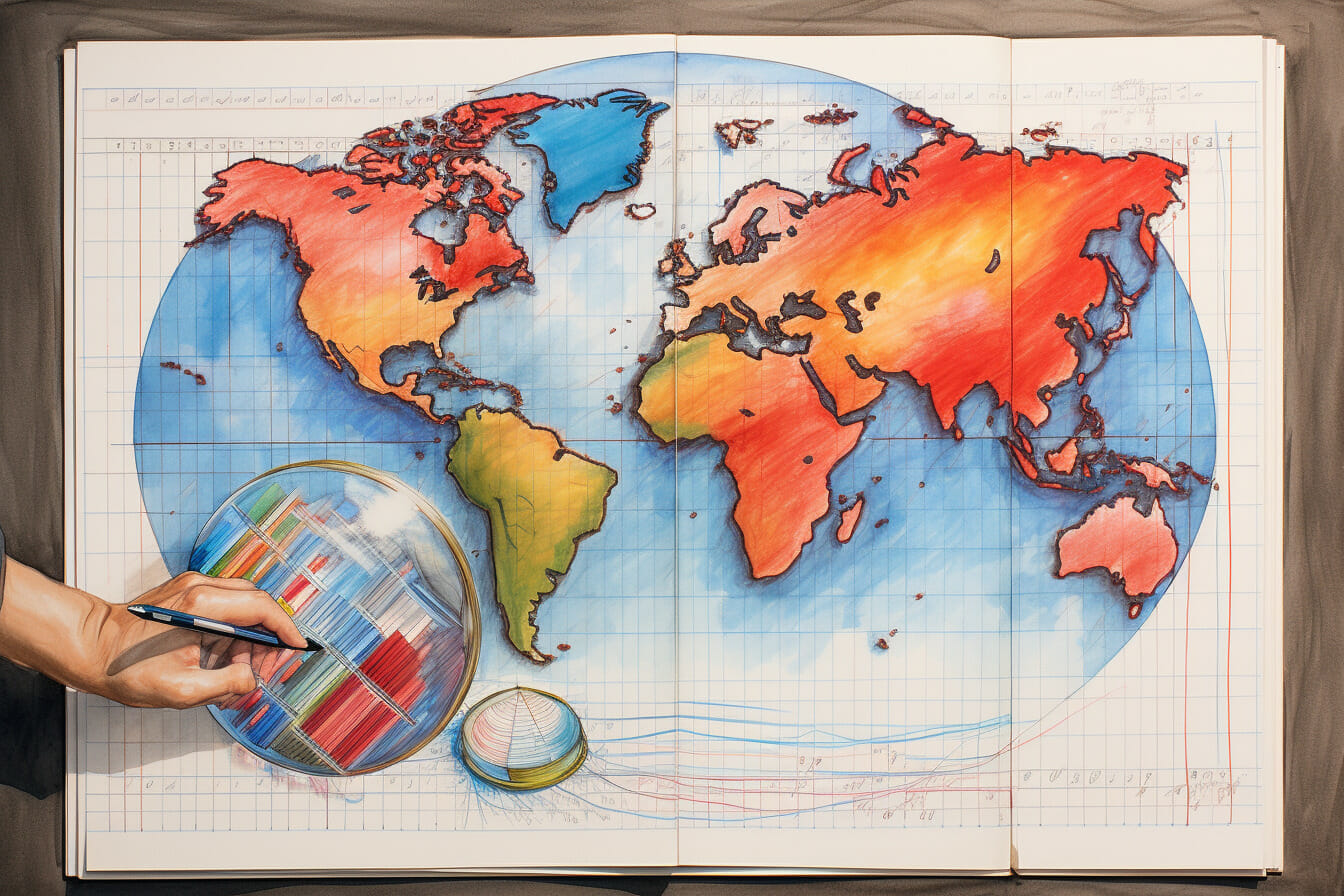
Another engaging way to present your data visually is through the use of Venn diagrams. Venn diagrams are perfect for comparing and contrasting different sets of information. Imagine you’re comparing two popular diets. You could use a Venn diagram to highlight the similarities and differences in foods allowed, nutritional benefits, and potential drawbacks.
The circles in a Venn diagram represent different groups, with overlapping sections showing commonalities. It’s a visual shortcut that communicates complex data simply and effectively. This makes it easier for your audience to understand and digest your information.
Keep in mind Venn diagrams are best used when comparing a few groups. Other infographic styles might be more effective if you’re dealing with more complex data. Make sure your infographic type matches your data for maximum impact.
Mapping out Processes or Systems
Mapping out processes or systems can be a breeze when you use visuals to communicate each step. Infographics are perfect for this purpose. They can simplify complex information and make it easy to understand. Imagine you’re explaining how a particular machine works or breaking down a business process. Instead of writing long paragraphs, why not create a flowchart or use icons to represent each stage?
You can even color-code different parts of the process for easy identification. For example, use green for decision-making steps, red for potential obstacles, and blue for solutions. Don’t forget to incorporate arrows or lines to show the flow of the process.
With infographics, you can make your content both informative and engaging.
Showcasing Timelines or Histories

Showcasing timelines or histories is a cinch with the right visuals. You can create compelling infographics highlighting key events and milestones that sail through decades.
Imagine illustrating the evolution of communication from primitive cave paintings to today’s immersive virtual reality. Or consider mapping out a company’s growth, capturing its humble beginnings, expansion phases, and future projections.
Don’t worry about it being too complex. Break it down into manageable chunks. Infographics are perfect for simplifying intricate data. Use symbols, icons, and color coding to differentiate periods or categories.
Remember, the goal is to inform and engage, not overwhelm.
So, don’t hesitate! Start crafting your history or timeline infographic now. Tell your story visually and leave a lasting impression.
Frequently Asked Questions
What is an infographic?
An infographic is a visual representation of information or data designed to be easily understood and quickly consumed.
How can I use an infographic?
To make an infographic, such as explaining a complex process, visualizing data, presenting statistics, creating engaging content for social media, or even designing a resume.
How can I create an infographic?
There are several ways to create an infographic. You can use online infographic makers, such as Adobe Spark or Canva, which provide pre-designed templates and easy-to-use editing tools, or create one from scratch using graphic design software.
Are there any infographic templates available?
Yes, many infographic templates are available online that you can use as a starting point for creating your infographic. These templates usually come with pre-designed layouts, colors, and fonts, making it easier to customize them according to your needs.
How can infographics help in content marketing?
Infographics are an effective content marketing tool as they make information easy to understand, engage readers, and can be easily shared on various platforms. They help in presenting complex data in a visually appealing and digestible format.
What are some infographic ideas to inspire?
Some infographic ideas to inspire include creating an infographic on health tips, step-by-step guides for customizable projects, visualizing a marketing strategy, comparing different products or services, or presenting an annual report.
Can I repurpose an infographic for other purposes?
You can repurpose an infographic by modifying its content and design to fit different purposes. For infographic examples, you can use the same infographic template to present different sets of data or create variations of the same infographic for various marketing campaigns.
Are there any templates available to help me create an infographic?
Many online platforms and graphic design software provide infographic templates to help you create professional-looking infographics. These templates often come with pre-designed layouts, fonts, and color schemes that you can customize according to your needs.
How do I choose the right infographic for my purpose?
To choose the right infographic for your purpose, consider your target audience, the type of information you want to present, the level of detail required, and the visual style that aligns with your brand or message. You can also seek inspiration from existing infographics in your industry.
Conclusion
So, you’ve explored various infographic ideas, from harnessing charts and graphs to narrating stories visualization.
You’ve seen how Venn diagrams can compare and contrast, how processes can be mapped out, and how timelines can unveil histories.
Now it’s your turn! Use these techniques to transform your data into engaging, insightful visuals.
Remember, the best infographics tell a story – your story.
Go ahead, make your mark!