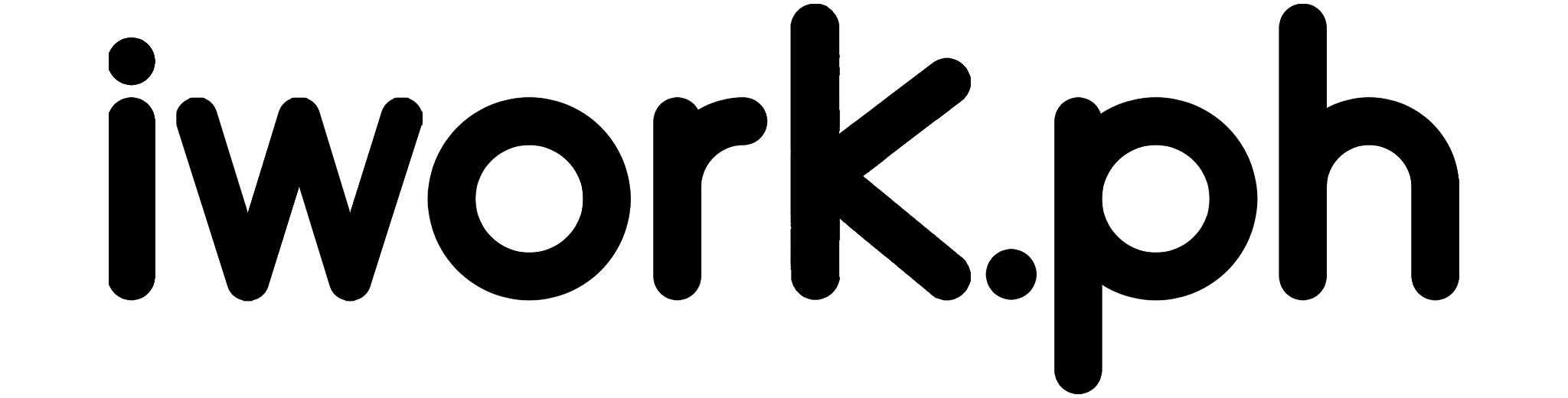Designing Your Twitch Emote: Guide
Want to add a personal touch to your Twitch streams? Making your own emote is a fun and creative way to engage your audience.
This guide will walk you through the process, from understanding Twitch’s guidelines to promoting your new emote.
Let’s dive into digital design and make your Twitch channel unique!
Table of Contents
Understanding Twitch Emote Guidelines

Before you start creating your Twitch emote, it’s crucial for you to understand the platform’s emote guidelines to ensure your emote meets the standards.
Twitch has stringent rules and regulations to maintain a positive and respectful environment. Your emote should be original and not infringe on any copyrights. Moreover, it shouldn’t contain any explicit content, hate speech, or harassment. Also, it’s important to avoid using personal information or anything that could violate privacy standards.
The size of your emote matters, too. Twitch accepts three sizes: 28×28, 56×56, and 112×112 pixels. Lastly, remember that your emote must be in PNG format, and the emote size should not exceed 1 MB.
Stick to these guidelines, and you’re all set to create the best Twitch emote.
Conceptualizing Your Design
When you’re brainstorming your design, it’s essential to consider what type of reaction or emotion you want to express through your image. Think about the context in which your Twitch emote will be used. Is it for a funny moment, a victory, or a surprise reaction? This will help guide your creative process.
It’s also crucial to consider your channel’s branding. Your emote should reflect your brand’s identity and be recognizable to your viewers. You can use your logo or mascot or design something entirely new that still fits your brand’s aesthetic. Keep in mind that simplicity is vital. Twitch emotes are small, so overly complicated designs may not translate well.
Lastly, ensure your design is unique to avoid any copyright issues.
Creating Your Design Digitally

Once you’ve conceptualized your design, it’s time to bring it to life digitally. Start by choosing a digital art program such as Adobe Photoshop, GIMP, or Canva. These tools offer a wide range of features suitable for creating your emote.
Firstly, open a new file with a resolution of 112×112 pixels, the maximum size for Twitch emotes. Next, sketch your design using your chosen tool’s drawing feature. Pay attention to the details, ensuring they’ll be visible even when the emote is scaled down.
Once you’re satisfied with your design, fill it with color. Keep in mind Twitch’s guidelines on prohibited content. Finally, save your design in a PNG format, maintaining the transparent background.
Now, you’re ready to upload your emote on Twitch.
Uploading Your Emote to Twitch
After creating your digital design, it’s time to upload it to your platform of choice. If you’ve chosen Twitch, follow these simple steps.
First, navigate to the Twitch website and log into your account. Once you’re logged in, go to the ‘Creator Dashboard’. From there, select ‘Affiliate/Partner.’ This will bring you to a page with a section labeled ‘Emotes.’
Click on ‘Upload’ and select your file. Your file must be in PNG format and follow Twitch’s size requirements: 28×28, 56×56, and 112×112 pixels.
Once uploaded, you must assign a unique code to your emote. This code is what your viewers will type to use it. After that, just hit ‘Submit,’ and you will be up for review.
Promoting Your New Emote

Now that you’ve uploaded your new digital creation, it’s time to get the word out and promote it.
Announce it on your Twitch channel during a live stream. Your viewers will be thrilled to see the fresh emote and may be encouraged to subscribe to use it.
You could also use social media to your advantage. Share the emote on Twitter, Instagram, or Facebook with a link to your Twitch channel. This could draw in new followers who are intrigued by your creativity.
Don’t forget to engage with your audience. Respond to comments and questions about your new emote, and listen to their feedback. This interaction increases your visibility and fosters a community around your Twitch channel.
Frequently Asked Questions
How can I make Twitch emotes for free?
To make Twitch emotes for free, you can use a Twitch emote maker or create them yourself using graphic design software, so it’s better to look for a free Twitch.
What is a custom Twitch emote?
A custom Twitch emote is a personalized emote that you can create and use exclusively on your Twitch channel.
How do I create a custom Twitch emote?
To create a custom Twitch emote, you can design it yourself using graphic design software or a Twitch emote maker tool.
What size should Twitch emotes be?
Twitch emotes should be in PNG format and have a resolution of 112×112 pixels or 56×56 pixels for smaller emotes.
Are there any templates available for Twitch emotes?
Yes, various emote templates are available online that you can use as a starting point for creating your custom Twitch emotes.
How can I customize my Twitch emotes?
You can customize your Twitch emotes by adding unique design, text, or branding elements to make them stand out.
Can I use my own emotes on Twitch?
Yes, as a Twitch affiliate, you can upload and use your own emotes on your channel for your subscribers to use in the chat.
How can I come up with ideas for Twitch emotes?
To develop ideas for Twitch emotes, you can brainstorm with your community, think about popular Twitch chat expressions, or showcase inside jokes related to your stream.
Can I use customizable emote templates on Twitch?
Yes, you can use customizable emote templates to create unique emotes that reflect your branding and personality on Twitch.
How do I use my custom emote in Twitch chat?
To use your custom emote in Twitch chat, and your subscribers can type the emote code or use the emote picker to select and display your emote.
Conclusion
So, you’ve mastered how to make a Twitch emote. You’ve understood Twitch’s guidelines, conceived a streamer unique design, brought it to life digitally, and uploaded it on Twitch.
It’s time to promote your animated emote, attracting viewers and enhancing engagement. Remember, it’s your creativity that makes your emote unique. So, get out there, spread the word, and watch your Twitch community grow.
You’ve got this!