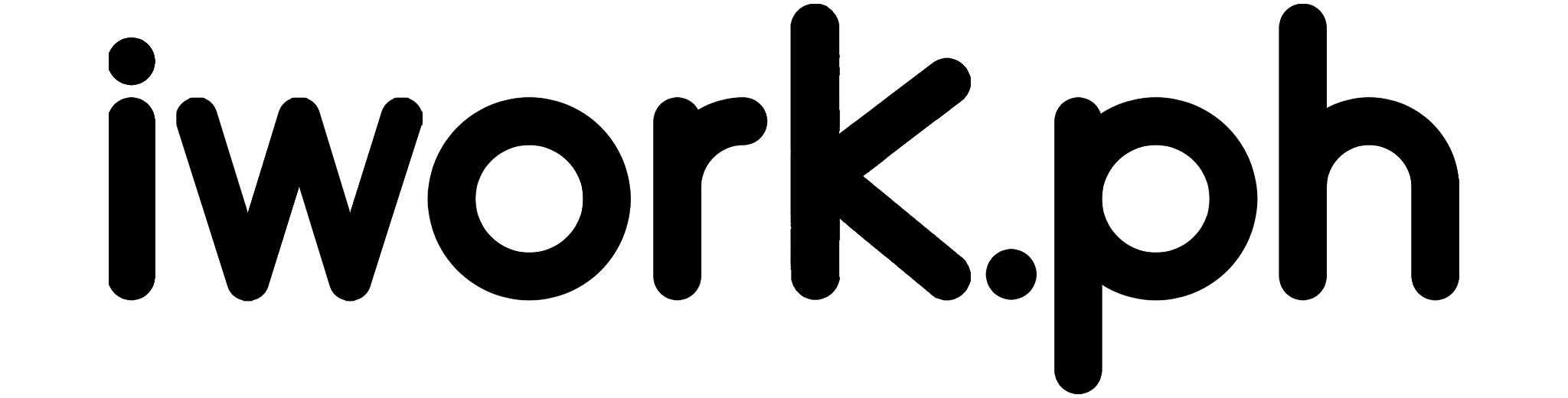Mastering Advanced Excel Skills: Overview
You’re no stranger to Excel, but have you unlocked its full potential yet?
Advanced Excel skills aren’t just for data gurus. They’re tools to boost productivity, make data-driven decisions, and stand out in your workplace.
Dive into complex formulas, pivot tables, macros, and more.
Let’s uncover what advanced Excel means and how to leverage it to your advantage.
Table of Contents
Understanding the Importance of Advanced Excel Skills
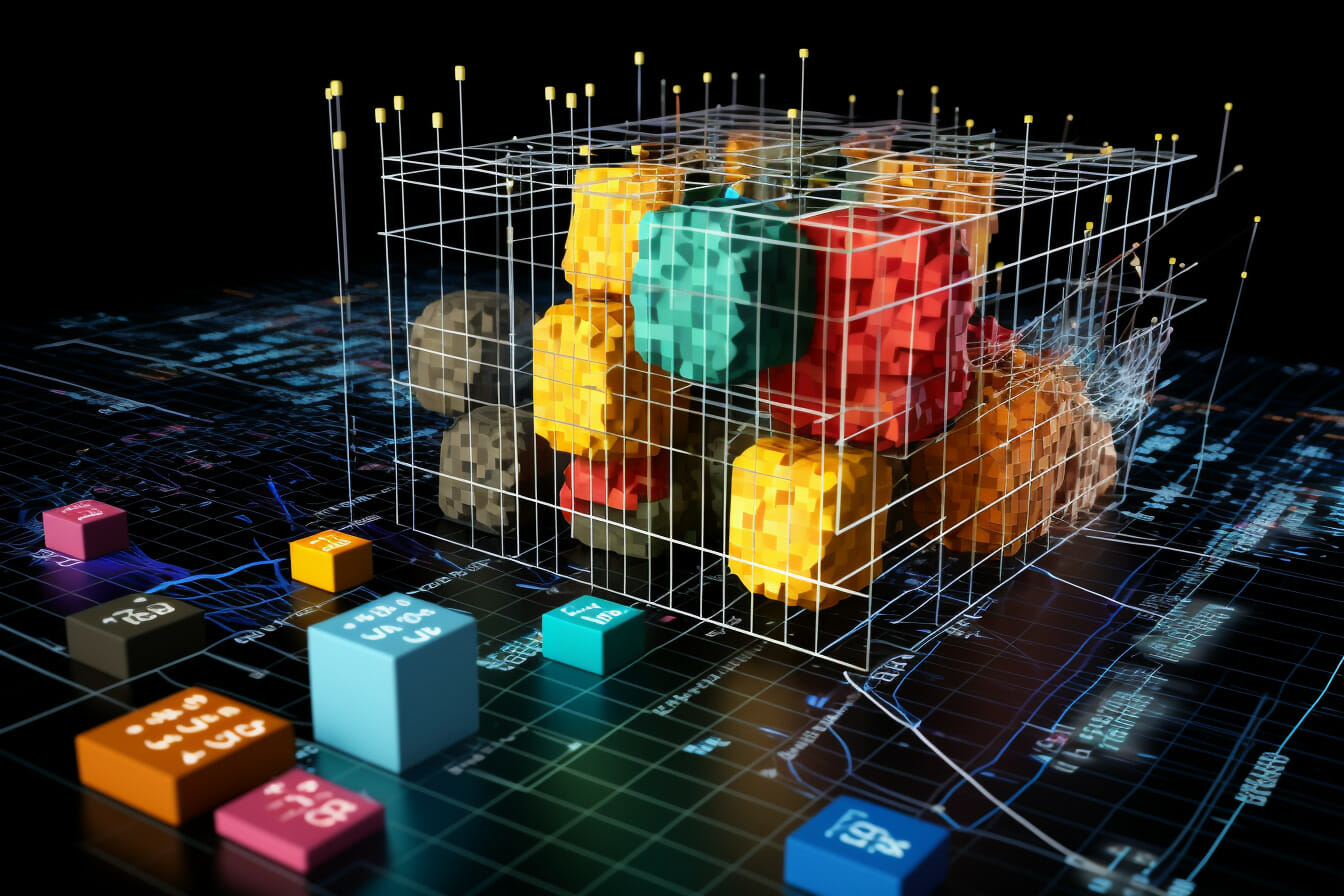
You’ve got to understand the importance of advanced Excel skills in today’s data-driven world, as they can significantly ramp up your productivity and efficiency.
You might think you’re doing just fine with basic formulas and tables, but there’s so much more Excel can offer. With advanced skills, you can analyze complex data sets, automate repetitive tasks, and make data-driven decisions faster.
It’s not just about making your life easier, though that’s certainly a perk. It’s about staying ahead of the curve in a competitive landscape.
Mastering Complex Formulas and Functions in Excel
In the realm of advanced Excel skills, mastering at least seven complex formulas and functions will drastically enhance your data processing abilities.
Excel’s power lies in its formulas and functions, which allow you to manipulate, calculate, and analyze raw data.
You’ll need to grasp concepts like VLOOKUP to cross-reference data, INDEX MATCH for flexible lookups, and nested IF statements for complex decision structures.
Pivot tables, meanwhile, help summarize large data sets.
Conditional formatting can dynamically highlight essential data, while array formulas manipulate data in multiple cells.
Finally, understanding how to use SUMIF and COUNTIF can help summarize data based on specific conditions.
Master these, and you’ll handle data like a pro.
The Power of Pivot Tables and Data Visualization in Excel

Pivot tables and data visualization aren’t just fancy Excel terms; they’re powerful tools you’ll use to analyze and present data effectively.
A pivot table allows you to extract the significance from a large, detailed data set. It’s as if you’re ‘pivoting’ your data to view it from different angles. This tool is your best friend when summarizing, analyzing, exploring, and presenting data.
Data visualization, on the other hand, is all about presenting your data in a graphical or pictorial format. It helps to understand trends, outliers, and patterns in data. You can create charts, graphs, or dashboards that tell a story.
In short, pivot tables and data visualization are essential skills for anyone hoping to master Excel.
Advancing Your Skills: Macros and VBA in Excel
Now that you’re familiar with pivot tables and data visualization let’s dive into macros and VBA in Excel to enhance your skills further.
Macros are automated inputs that perform specific tasks in Excel. They can save you time, reduce errors, and increase efficiency. You don’t need to be a programmer to use macros, but knowing some Visual Basic for Applications (VBA) can expand your capabilities.
VBA is a programming language developed by Microsoft. With it, you can create macros that do more than just repetitive tasks. You can design custom formulas, automate complex processes, and create user interfaces. It’s a powerful tool that can take your Excel skills to a new level.
Don’t be intimidated; start by recording simple macros and gradually delve deeper.
Real-Life Applications of Advanced Excel Skills

You’ve mastered many advanced Excel skills, but you might wonder how many of these techniques and formulas you’ll use in your everyday work life. It’s time to see how they apply in real-world scenarios.
With pivot tables, you’ll analyze large data sets with ease.
You’ll use conditional formatting to highlight critical information, making your reports visually appealing.
Macros will automate repetitive tasks, boosting your productivity.
Your knowledge of advanced formulas will help you make complex calculations, saving you time and effort.
Finally, using VBA, you’ll customize Excel to fit your unique needs.
Frequently Asked Questions
Does Excel require advanced skills?
Excel does not necessarily require advanced skills. However, tasks like complex data analysis, creating advanced formulas and functions, and automating tasks with macro may require advanced Excel skills. Depending on the job’s complexity, Excel can be used by beginners, intermediate, and advanced users.
What are the benefits of learning advanced Excel skills?
Learning advanced Excel skills can significantly enhance your productivity, efficiency, and effectiveness in handling complex data analysis and reporting tasks. Having advanced skills in Excel can also open up more job opportunities and may result in higher-paying positions. Additionally, advanced Excel users are often seen as valuable resources within organizations.
What are some typical jobs that require advanced Excel skills?
Jobs often requiring advanced Excel skills include financial analysts, data analysts, business analysts, project managers, supply chain analysts, and marketing analysts. These roles typically involve working with large datasets, performing complex data analysis, and creating advanced reports and dashboards.
What are the top 10 advanced Excel skills employers look for?
The top 10 advanced Excel skills that employers often look for include proficiency in advanced formulas and functions, data analysis techniques, pivot tables, macros, advanced charting and data visualization, conditional formatting, data manipulation using Excel functions, collaborating with others using Excel, automation of repetitive tasks, and creating professional reports and dashboards.
What are some basic Excel skills I should have before learning advanced Excel?
Before learning advanced Excel skills, having a solid foundation in basic Excel skills is essential. These skills include understanding Excel’s basic layout and navigation, entering and formatting data, working with basic formulas and functions, creating and formatting charts, and sorting and filtering data.
What are advanced Excel skills?
Advanced Excel skills refer to the expertise and knowledge required to perform complex operations and utilize advanced features and formulas in Microsoft Excel.
How can I improve my Excel skills?
To improve your Excel skills, you can attend Excel training courses, practice regularly, explore advanced formulas and features, and work on real-life projects requiring advanced Excel usage.
What are some examples of advanced Excel formulas?
Examples of advanced Excel formulas include VLOOKUP, INDEX-MATCH, array formulas, pivot table formulas, nested IF functions, and complex mathematical and statistical procedures.
Are advanced Excel skills necessary for all jobs?
Advanced Excel skills are not necessary for all jobs, but some positions require advanced knowledge of Excel, especially in fields such as finance, data analysis, and business intelligence.
What are the top advanced Excel skills required for jobs?
The top advanced Excel expert required for jobs include proficiency in advanced formulas, knowledge of data tables and pivot tables, ability to utilize advanced charting and conditional formatting, and expertise in data analysis and manipulation.
Conclusion
So, you’ve got the basics down, but mastering advanced and intermediate Excel skills can truly set you apart.
Understanding complex formulas, pivot tables, and data visualization will take a long way.
But don’t stop there. Dive into Macros and VBA to unleash Excel’s full potential.
Remember, these skills aren’t just for show—they’re practical, applicable tools that streamline your workflow and elevate your data analysis game.
Now, go forth and Excel!