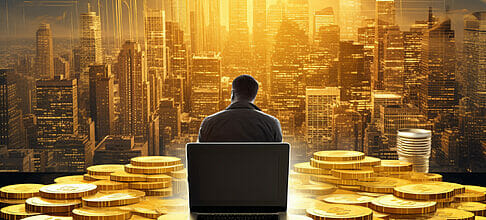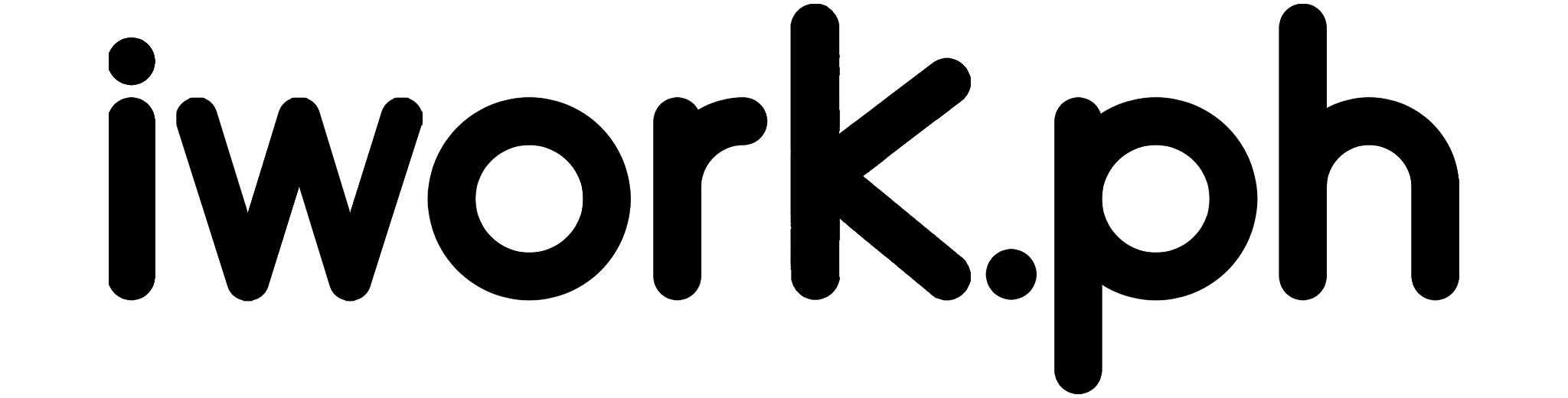Web Page Layouts: Best Practices
Have you ever wondered how a well-designed web page boosts online engagement?
In this article, we’ll delve into web page layouts. You’ll learn the importance of a user-friendly design, explore different types of site arrangements, and uncover valuable tips to create successful forms.
We’ll also reveal common pitfalls to avoid.
So, let’s enhance your web design skills and make your site exceptional!
Table of Contents
Importance of Effective Site Design
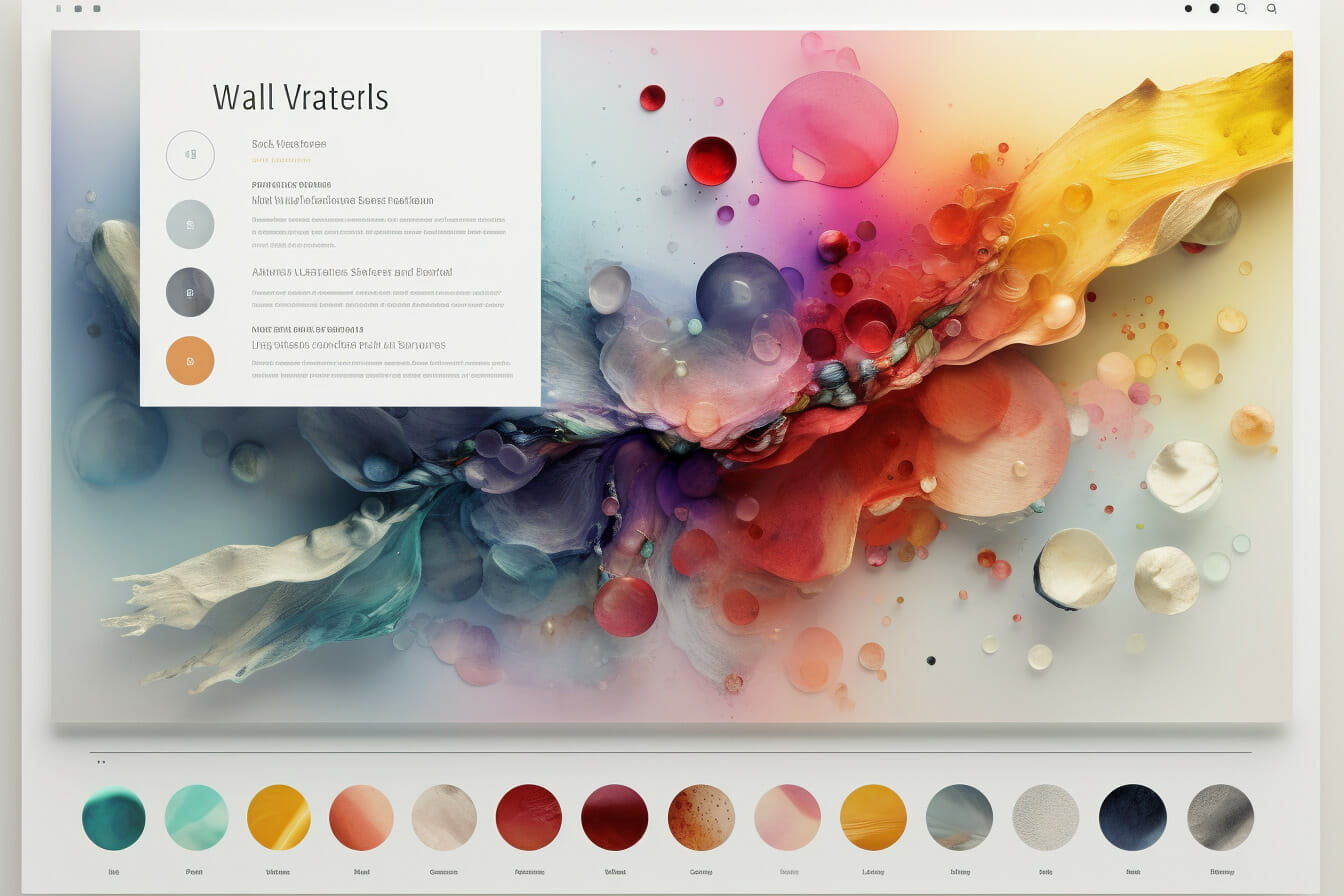
You’ve got to understand that an effective site design isn’t just about aesthetics; it’s crucial for user experience and can significantly impact your website’s success.
It’s your visual handshake, the first impression you give your visitors. If it’s cluttered, confusing, or hard to navigate, you might lose them before they even get a chance to see what you’re offering.
On the other hand, a well-designed layout can boost user engagement, encourage visitors to stay longer, and increase their chances of converting into customers. It’s all about making your website intuitive, user-friendly, and pleasing to the eye.
So, don’t underestimate the power of a good web page layout. It can make or break the success of your online presence.
Principles of User-Friendly Design
It’s essential to remember that a user-friendly design should be intuitive, simple, and easy to navigate for all types of users. Don’t overload your web pages with unnecessary clutter. Keep it clean and straightforward. Use clear, concise language so users understand what you’re offering.
Ensure your landing page image layout flows logically. Ensure your users can easily find what they want with minimal effort. Use visual cues like color and typography to guide them. Remember, consistency is critical. Stick to the same style throughout your site to avoid confusing users.
Remember, a well-designed webpage isn’t just about looking good. It’s about providing a seamless experience for your users. By following these principles, you’ll create a site that’s appealing and user-friendly.
Different Types of Site Arrangements
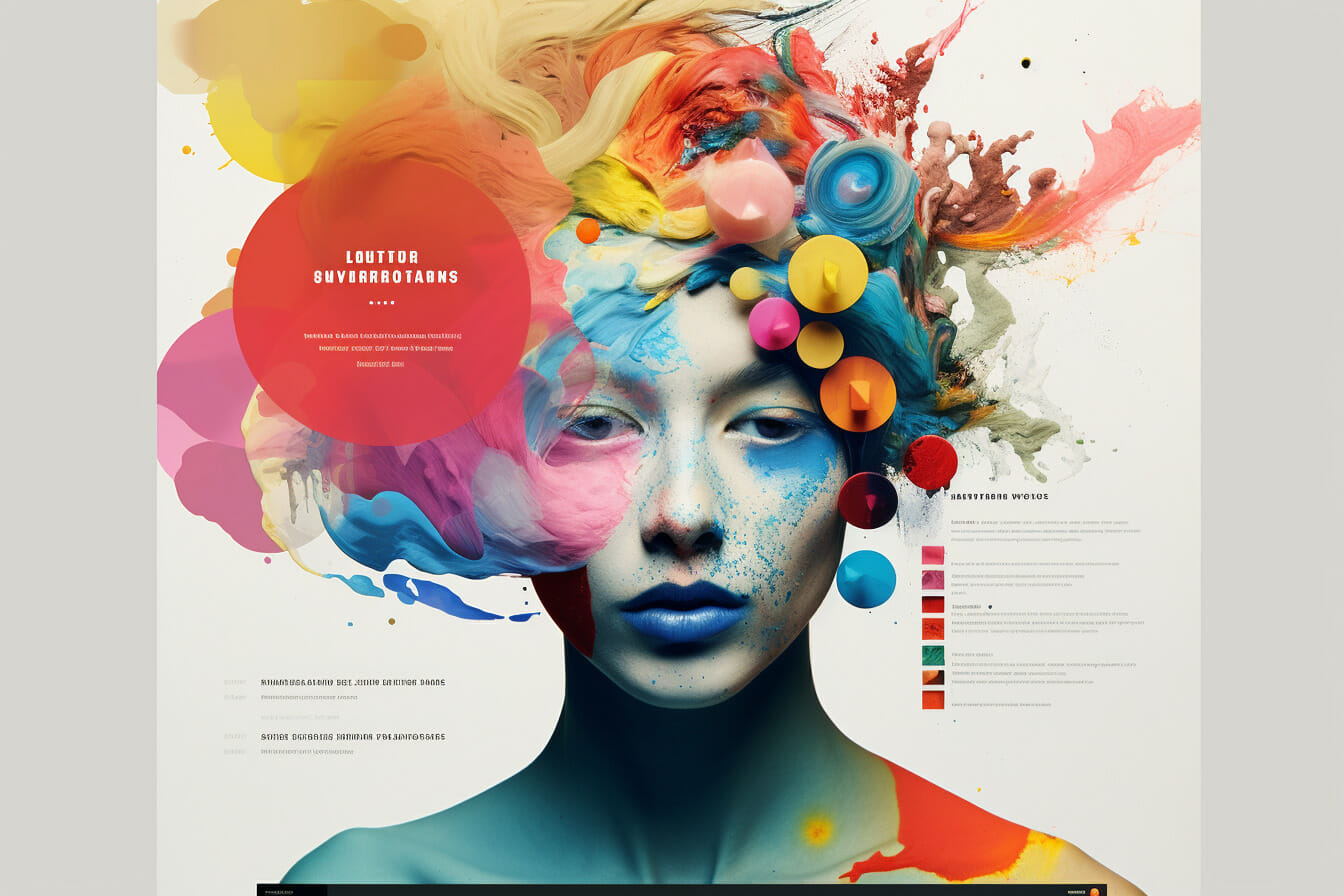
Understanding the different types of site arrangements can help you create a more user-friendly and intuitive online platform. There are three primary types – fixed, fluid, and responsive designs.
Fixed web layouts maintain a static width, no matter the browser screen size. They’re straightforward to design, but they lack flexibility.
Fluid layouts, on the other hand, adjust to the screen size by using percentage-based widths. They’re more adaptable but can look inconsistent on different devices.
The third type, responsive design, provides the best of both worlds. It adjusts to different screen sizes while maintaining design integrity. Therefore, it’s the most popular choice for modern web designs.
Selecting the right arrangement type can significantly improve your website’s user experience.
Tips for Creating Successful Layouts
Creating a successful online platform isn’t just about the content; it’s also about the arrangement and presentation. A well-structured, visually appealing web page layout can make all the difference in keeping visitors engaged and returning for more.
Here are some tips to help you create successful layouts.
First, keep it simple. Don’t overwhelm your users with too much information or complex designs. Make sure your site is easy to navigate.
Second, be consistent. Your pages should have a similar layout and design to create a unified user experience.
Third, use whitespace strategically. It helps to break up content and makes your site easier to read.
Lastly, always consider your audience’s needs and expectations. Design your layout to enhance their online journey, not hinder it.
Pitfalls to Avoid in Site Design
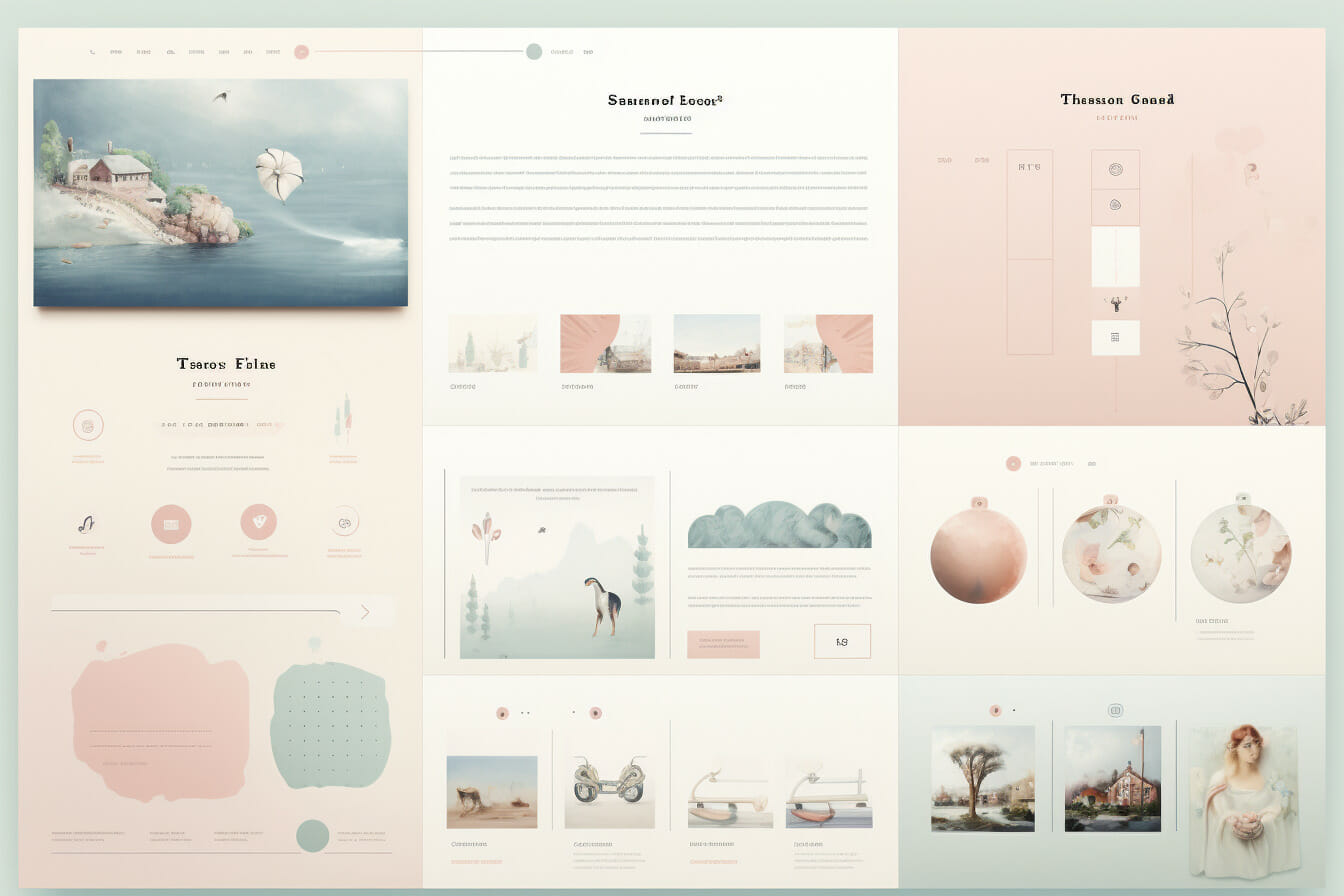
While you’re striving for a polished and engaging platform, you’d want to steer clear of some common mistakes in site design.
First, avoid clutter. Too many elements on a page can distract and confuse your visitors. Keep it simple and clean.
Second, don’t overlook mobile optimization. More people are surfing the web on their phones, so your design must be responsive.
Third, avoid vague navigation. Your audience should know where to go without second-guessing if you don’t mind.
Fourth, don’t use too much jargon or complex language. Keep your content accessible and easy to understand.
Finally, don’t forget about the loading speed. You might lose potential visitors if your site takes too long to load.
In short, remember the user’s experience should be your top priority.
Frequently Asked Questions
How can I make my website layout more effective?
To make your website layout more effective, consider the following tips: – Use clear and concise headings to guide users through the content. – Ensure a logical flow of information and avoid clutter. – Use whitespace strategically to enhance visual appeal and improve readability. – Optimize the layout for different devices and screen sizes. – Incorporate intuitive navigation menus to help users quickly find what they need.
What are the advantages of using a grid layout?
Grid layouts provide a structured and organized approach to website design. They make aligning elements easier, creating a consistent look and feel and maintaining a balanced visual composition. Grid layouts are especially effective for websites with a large amount of content.
What are some examples of website layouts for inspiration?
Some examples of website layouts for inspiration include magazine layouts, single-column layouts, split-screen layouts, hero layouts, and card-based layouts. These layouts showcase different design principles and can help spark creativity for your website.
How do I choose the right website layout for my website?
When choosing the right website layout, consider factors such as the type of website you have (e.g., business website, e-commerce site, blog), your target audience, and the goals of your website. Additionally, consider the user experience you want to provide and select a layout that aligns with that vision.
What are the different types of website layouts?
There are several website layouts, including: – Grid layouts and organized content placement in a grid-like structure. – Asymmetrical layouts: Non-symmetrical arrangement of elements for a unique visual impact. – Single-column layouts: Content organized in a single vertical column. – Split-screen layouts: Dividing the screen into two or more sections for a visual contrast. – Card-based layouts: Content presented in individual cards, often used in responsive design.
How does the layout of a website impact user experience?
The layout of a website can significantly impact user experience. A well-designed form guides users through the content, provides clear visual hierarchies, and reduces cognitive load. On the other hand, a poor layout can confuse users, make information difficult to find, and negatively affect the site’s overall usability.
What are some best practices for website layout design?
Some best practices for website layout design include: – Consistency: Create a consistent layout throughout the website to enhance user familiarity. – Visual hierarchy: Use appropriate font sizes, colors, and placement to create a clear visual hierarchy. – Focal point: Highlight critical elements and create a focal point to draw attention. – Responsive design: Ensure the layout is optimized for different devices and screen sizes. – Navigation: Make navigation menus easily accessible and intuitive. – Whitespace: Use whitespace strategically to improve readability and create a clean design.
Conclusion
So, you’ve learned the importance of effective site design and the principles of user-friendly layouts.
You’ve also got some great tips for success and pitfalls to avoid.
Remember, your website’s layout can make or break user experience, so always design with your audience in mind.
Don’t forget to test, tweak, and retest – your site is always a work in progress.
Now, get out there and design something incredible!