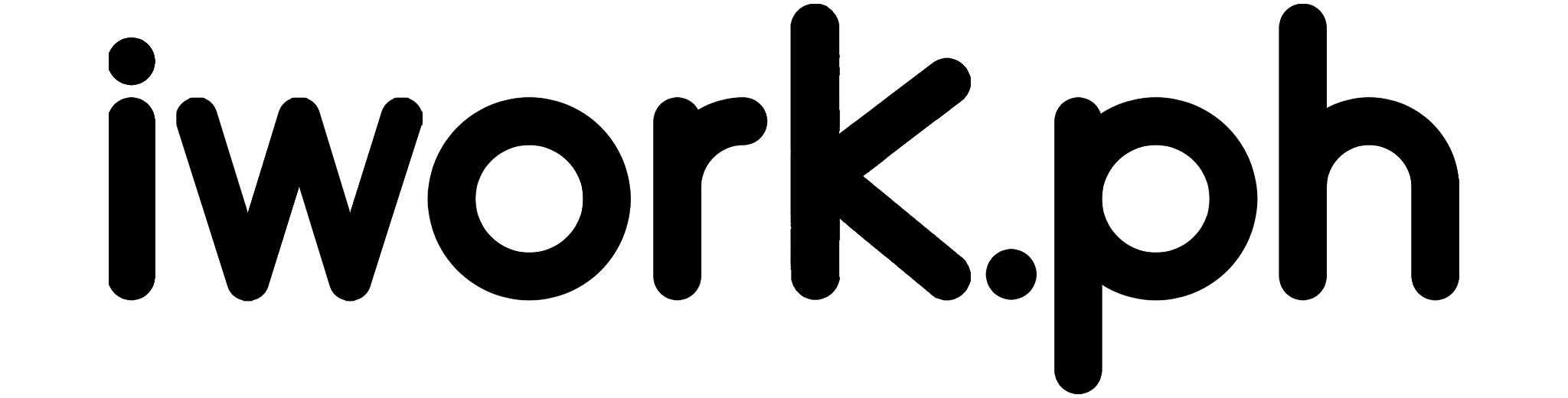Creating Impactful Infographics: Step-by-Step Guide
Ready to create a compelling infographic but don’t know where to start? Don’t worry. This guide’s got you covered!
You’ll learn everything from gathering relevant data, choosing the perfect layout, visualizing your information, selecting the right color palette, and polishing the final product.
So, buckle up, and let’s dive into the fascinating world of infographic design!
Table of Contents
Gathering and Organizing Relevant Data

You’ll need to start by gathering and organizing all the relevant data you want to include in your infographic. This step is crucial because your infographic’s effectiveness depends on the quality and relevance of the information you present.
Start by identifying the main message or story you want to convey, then research to find the data that supports this message. Use credible sources and gather more data than you think you’ll need.
Then, organize your data logically to support your main message. You might want to group or arrange similar data to show a trend or progression.
Remember, your goal is to make complex information easy to understand, so keep your data clear and straightforward.
Picking a Suitable Layout
Choosing an appropriate layout is crucial for your visual data representation. Consider the nature of your data and the story you want to tell. More complex data might require a flowchart or a comparison layout, while more straightforward data could be presented in a single pie chart or diagram.
It’s essential to keep your audience in mind, too. Different layouts can cater to varying levels of familiarity with the subject matter. For instance, a timeline infographic layout can be helpful if you’re presenting a historical narrative to a general audience.
Remember, your goal is to make the data as easily understood as possible. A well-chosen layout will guide the viewer’s eye through the information clearly and logically. Don’t be afraid to experiment until you find the best design for your data.
Visualizing the Information

Once you’ve selected a suitable layout, it’s time to start visualizing your information. Begin by breaking down your content into manageable chunks. This step is crucial as it helps you to decide which information to highlight and what can be relegated to the background.
Strive to use vibrant colors, unique shapes, and clear fonts to make your infographic engaging and easy to understand. Remember, the goal is to simplify complex information, not complicate it further. Use icons and symbols to represent different data points or concepts. They’re more visually appealing and quicker to process infographics than text.
Don’t forget about flow. Your infographic should guide viewers from one point to the next seamlessly.
Lastly, keep your design clean and uncluttered. Too much information can overwhelm viewers and make your message unclear.
Selecting the Ideal Color Palette
Picking the right color palette can significantly impact how your visual content comes across to viewers. Colors aren’t just about aesthetics; they convey emotions and can create emphasis where needed. Start by thinking about your brand or the message you want to communicate. Your color choices should align with this.
Try using color theory to guide your selection. Complementary colors, for instance, can make your data pop, whereas analogous colors offer a more harmonious feel. Don’t go overboard, though. Limit yourself to five colors to prevent your infographic from looking chaotic.
Lastly, consider your audience. Different cultures perceive colors differently, so make sure your palette is appropriate and understandable for the people you’re trying to reach. Remember, color choice can make or break your infographic.
Editing and Improving the Final Product

After you’ve settled on your color scheme, it’s time to polish and refine your final product. You’ve poured your creativity and time into designing an infographic. Now, it’s time to make sure it’s the best it can be.
Start by reviewing your design. Check for any errors or inconsistencies. Look for ways to make your design cleaner and more visually appealing.
Next, consider getting feedback. Show your infographic to others and ask for their input. They might spot something you missed or provide a fresh perspective.
Finally, don’t be afraid to make changes. If something isn’t working or could be better, tweak it. Remember, the goal is to communicate your message effectively. So, keep refining until you’ve achieved just that.
Frequently Asked Questions
What is an infographic?
An infographic is a visual representation of data, information, or knowledge presented in a visually appealing and easily understandable format.
How can I create an infographic?
There are several ways you can create an infographic. You can either design it from scratch using graphic design tools like Canva or Venngage or infographic templates provided by various online platforms.
Why should I use an infographic template?
Using an infographic template can save you time and effort, as it provides a pre-designed layout with design elements that you can customize according to your needs. It also ensures that your infographic follows a visually pleasing and practical design.
What are the critical elements of a great infographic?
A great infographic should have clear and concise information, visually appealing design elements, appropriate use of colors and typography, and a logical flow of information. It should effectively communicate the intended message to the audience.
How can I make my infographic more visually appealing?
You can use eye-catching colors, visually interesting icons and illustrations, creative typography, and well-designed charts and graphs to make your infographic more visually appealing. It is essential to maintain a balance between aesthetics and readability.
Can I create infographics for free?
Yes, various free infographic makers are available online that offer both free and premium templates. These tools allow you to create infographics without design skills or software knowledge.
Are there any design trends I should consider when designing an infographic?
Yes, there are always design trends that you can consider when designing an infographic. However, it is essential to balance following trends and ensuring that your infographic remains timeless and easy to understand.
How do I design an infographic?
To design an infographic, you can use an infographic maker or template. These tools provide pre-designed layouts and design elements you can customize with your information and data.
What is an infographic template?
An infographic template is a pre-designed layout for an infographic. It includes placeholders for text, images, charts, graphs, and other design elements. An infographic template can save you time and help you create a professional-looking infographic.
How can I make an infographic?
There are several ways to make an infographic. You can use infographic makers like Canva or Venngage, which provide a user-friendly interface and a wide range of design options. Another option is hiring a graphic designer specializing in infographics to create a custom design for you.
What are some critical elements of infographic design?
Some critical elements of infographic design include using visual elements like icons, charts, and graphs to represent data, keeping the design simple and uncluttered, using colors and typography effectively, and telling a clear and compelling story with the information you present.
How can I create a compelling infographic?
You should define your goals and target audience to create a compelling infographic. Then, gather relevant data and information and organize it logically. Use visual elements to make the information more engaging and memorable, and make sure the design is visually appealing and easy to understand.
Can I create an infographic from scratch?
You can create an infographic from scratch if you have graphic design skills and software like Adobe Illustrator or Photoshop. However, using an infographic maker or template can save you time and effort, especially if you’re unfamiliar with design software.
Conclusion
So, you’ve gathered your data, chosen a layout using your data visualization, and selected the perfect color palette.
Now, it’s time to edit and improve your infographic. Don’t shy away from tweaking it until it’s just right. Remember, the goal is to clearly and effectively communicate your message.
Your infographic can be a powerful tool that grabs attention, makes complex data understandable, and leaves a lasting impression.
You’ve got this!