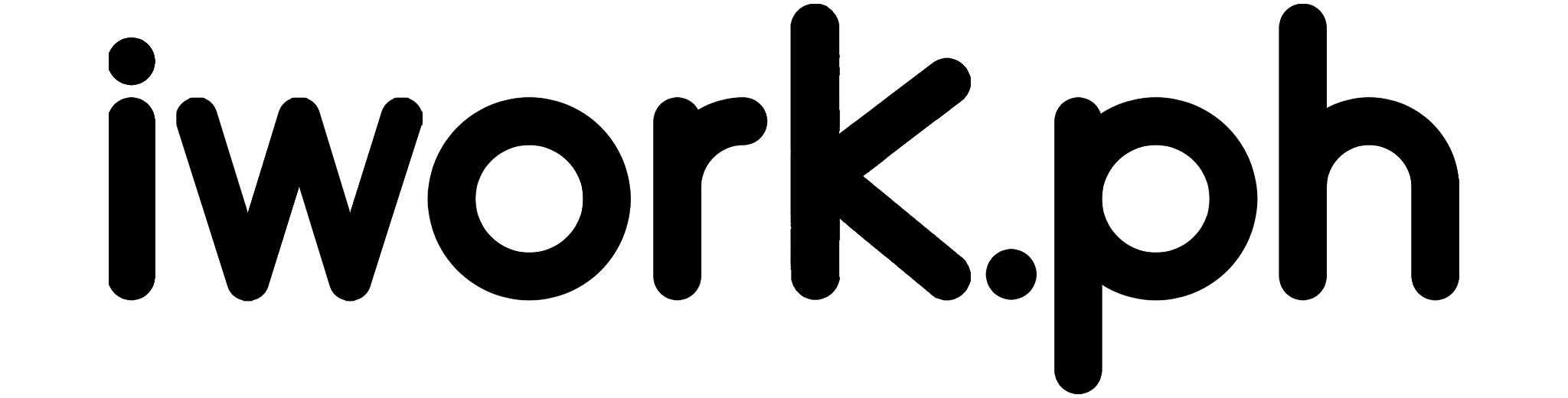Choosing the Right Logo Format
Choosing the right logo file type can make or break your brand’s visual identity. Each format has unique pros and cons, from JPEGs to PNGs and PDFs.
In this guide, we’ll decode these image types, helping you understand their uses and pick the perfect format for your brand.
Let’s dive into the world of logo file formats and ensure your brand makes an impactful impression.
Table of Contents
Understanding the Importance of Image Types

You’ve got to understand the importance of image types when choosing a logo file format. The correct image format can make all the difference in your logo’s quality, size, and usability. There’s no one-size-fits-all here. It’s all about your specific needs.
For instance, raster images, like JPEGs, are great for detailed, colorful designs. But, they lose quality when enlarged. So, they’re not ideal for logos you’ll need to scale.
On the other hand, vector images, like SVGs or EPS files, can be resized without losing quality, making them perfect for logos.
Understanding the strengths and weaknesses of these image types can help you pick the correct file format for your logo. So, don’t underestimate the importance of this step. It’s more significant than you might think.
Decoding JPEGs and Their Uses
Decoding JPEGs isn’t just for tech wizards; it’s a handy skill with various professional and personal applications.
JPEG, standing for Joint Photographic Experts Group, is a commonly used method of lossy compression for digital images. This format is favored for its ability to balance image quality and file size. It’s ideal for complex images like photographs or designs with numerous colors.
Due to their smaller file size, JPEGs are perfect for online use, such as in websites or emails. However, they aren’t the best choice for logos or graphics that require crisp, clear lines. Each time a JPEG is saved, it loses some data, leading to decreased image quality.
So remember, JPEGs are great, but not for everything!
Unpacking the Pros and Cons of PNGs

Let’s dive into the world of PNGs, also known as Portable Network Graphics, and see what makes them a popular choice for certain types of digital imagery.
PNGs offer lossless data compression as a raster graphics file format, so you won’t lose quality when compressed. This makes it an excellent choice for detailed graphics and logos.
However, PNGs aren’t perfect. Their file size tends to be larger than other formats, such as JPEGs, making them a less favorable choice for websites or applications where speed and bandwidth are factors. Also, unlike JPEGs, PNGs don’t support native CMYK color space, a drawback for professional print work.
In conclusion, PNGs are ideal for detailed, high-quality graphics, but their file size and lack of CMYK support can be limiting.
Making Sense of PDFs
Navigating through PDFs, or Portable Document Format, can be a breeze once you understand their strengths and weaknesses.
A PDF is a versatile format that retains any source document’s fonts, formatting, graphics, and colors. This means your logo will look the same no matter the device or software it’s viewed on. It’s a favorite for print-ready files due to its high-quality output and compression capabilities.
However, PDFs aren’t perfect. They can be tricky to edit, especially if you don’t have the source file. Plus, they are more extensive than other formats like PNGs.
But if you want consistency across platforms and high-quality prints, PDFs could be the right choice for your logo.
Choosing the Ideal Image Format for Your Brand

Choosing the perfect image type for your brand isn’t always straightforward, but it’s essential to consider the image’s quality and versatility. You want a format that maintains clarity and sharpness regardless of where and how it’s used.
A vector format, like EPS or SVG, is often the best choice. These formats are scalable, meaning they won’t lose quality when resized. This makes them ideal for logos that must be used on everything from business cards to billboards.
If you need a format for digital use, consider PNG. It supports transparency, which can be crucial for logos. JPEGs are another option, but be aware that they can lose quality when compressed.
Remember, choosing the correct image format is crucial in brand building.
Frequently Asked Questions
What are the different logo file formats commonly used?
Familiar logo file formats include PNG, SVG, PDF, AI, JPG file, and EPS.
What is a raster file, and when should it be used?
A raster file is an image file that is made up of pixels. It is best suited for web use and digital mediums but not recommended for printing as it may lose quality when scaled up.
What is a vector file, and why is it essential for logo design?
A vector file is based on mathematical equations instead of pixels, allowing it to be scaled up or down without any loss in quality. It is ideal for logo design as it ensures your logo looks crisp and sharp in any size.
Should I use a PNG file or SVG file for my logo?
It depends on your needs. PNG is best for web use, while SVG is a scalable vector format suitable for web and printing purposes.
What is the best file format for printing a logo?
The best file format for printing a logo is an SVG or PDF file, as they maintain the highest quality when scaled up for different print sizes.
How do I send my logo to a designer or printer?
You can send your logo by attaching the appropriate file format (such as SVG, PDF, or AI file) to an email or by using file-sharing services like Dropbox or Google Drive.
Can I create my logo using any file format?
While you can technically create your logo using any file format, a vector-based form like SVG or AI is essential to ensure scalability and versatility in the long run.
What are the most common logo file formats?
The most common logo file formats include PDF, EPS, SVG, and PNG. These formats are widely used in graphic design and website design.
Which logo file format is the best?
The best logo file format depends on the specific use case. For general purposes, it is recommended to have a vector logo file in formats like EPS or SVG, as they are scalable and can be resized without losing quality. For web use, PNG files with transparent backgrounds are often preferred.
Is it necessary to have different file types for my logo?
HD Different file types for your logo are recommended to ensure compatibility across different platforms and mediums. Using the correct file type for each specific use case will help maintain the quality and appearance of your logo.
What is the importance of having a small file size for logo files?
A small file size for logo files is essential for website design and online usage. Smaller file sizes result in faster loading times, improving the user experience on your website or any other platform where your logo is displayed.
Conclusion
So, you’ve explored JPEGs, PNGs, and PDFs and discovered their uses, strengths, and weaknesses.
It’s vital to understand these formats when creating a logo for your brand. Remember, the right image type can make or break your logo’s quality and versatility. So choose wisely, ensuring it aligns with your brand’s needs and goals.
This knowledge will empower you to make an informed decision. It’s all in your hands now!