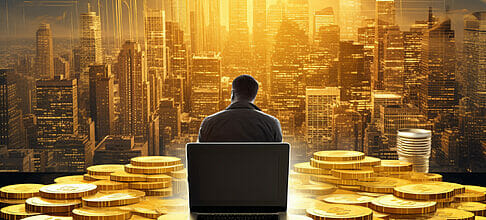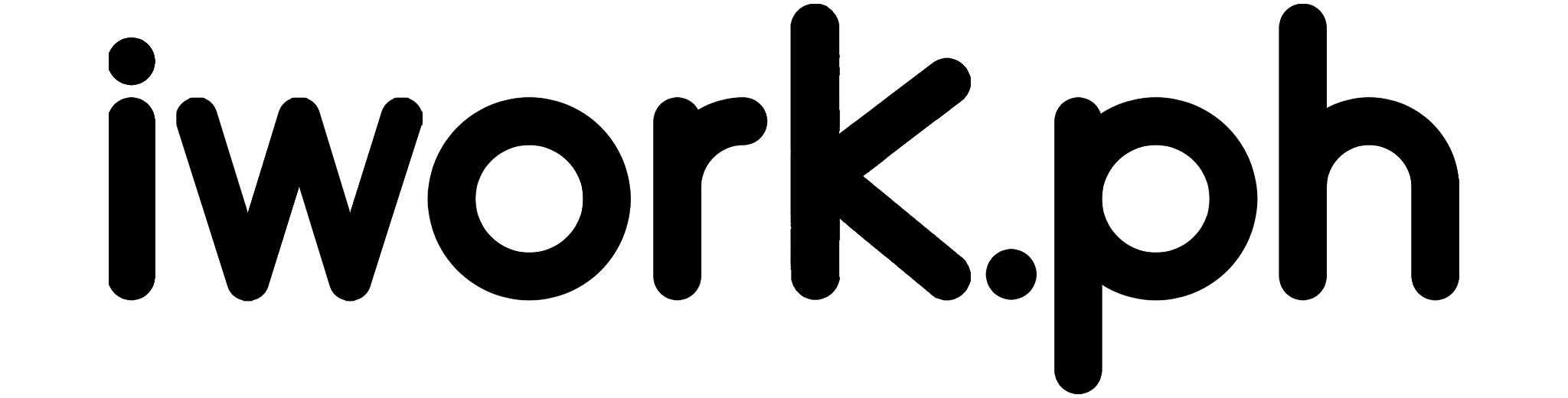Crafting the Perfect Profile Picture: Guide
Are you looking to make a powerful first impression online? A perfect profile picture is critical!
Whether for LinkedIn, Facebook, or a dating site, your headshot speaks volumes about you.
This guide will walk you through the process, from choosing the proper attire and mastering your pose to picking the perfect lighting and background and, finally, editing your image to perfection.
Let’s get started!
Table of Contents
Understanding the Importance of a Good Headshot

You’ve got to understand the importance of a good headshot. It’s often the first impression people have of you online. It’s your digital handshake, a visual representation of who you are.
A sloppy, poorly taken photo may give the wrong impression and potentially turn away potential opportunities. On the other hand, a well-crafted, professional-looking headshot helps build trust and credibility and showcases your personality and professionalism.
It’s a powerful tool in making you memorable and approachable. So, consider it and invest time in creating a headshot that reflects your brand.
Remember, your profile picture is more than just a photo; it’s a statement about your identity.
Choosing the Right Lighting and Background
Proper lighting and a suitable background can drastically enhance your photo’s look. Natural light is your best friend when it comes to photography. It’s soft, flattering, and readily available. Avoid harsh, direct sunlight that could create shadows on your face. Instead, aim for the so-called ‘golden hours’ – early morning or late afternoon when the sun is low and provides a warm, diffused light.
Next, think about your background. It should be simple and uncluttered, not distracting from your face. A solid-colored wall, a simple outdoor backdrop, or even a well-lit room with a blurred background can work perfectly. Remember, your profile picture should highlight you, not your surroundings.
Choosing the right lighting and background won’t just make you look good. It’ll make your profile picture stand out.
Picking the Ideal Attire

Choosing what to wear isn’t just about fashion; it’s a key element in ensuring your photograph captures the professional image you’re aiming for. The key is to opt for clothes that complement your skin tone and body shape while reflecting your style.
Avoid overly trendy pieces, as they tend to date your photo. Instead, stick to timeless, classic pieces.
A crisp, well-fitted shirt or a professional dress can work wonders if you’re going for a business look. For a casual shot, a simple top in a solid color works well. Avoid busy patterns, logos, or graphics, as they can distract from your face.
Finally, remember, comfort is crucial. It’ll shine through in your photo if you’re comfortable, making you appear confident and at ease.
Mastering the Art of Posing
Mastering the art of posing isn’t just about looking good; it’s about conveying confidence and professionalism in your photo. It’s all about your body language. So, stand or sit up straight, keep your shoulders back, and tilt your head slightly. Don’t forget to relax; you don’t want to look stiff or uncomfortable.
Experiment with different poses. Try a classic posture with your shoulders squared to the camera, or turn slightly to the side for a more casual look. Remember that your eyes should be the focus, so make sure they’re open and lively. A genuine smile can also make a huge difference.
Lastly, practice in front of a mirror or take several shots until you find the pose that feels natural and makes you look your best.
Editing and Finalizing Your Image

Once you’ve captured your best shot, it’s time to move on to your image’s editing and finalizing stage. Don’t be shy about using editing tools. They’re not there to change who you are but to enhance the image quality and highlight your best features. Play with brightness and contrast, tweak the sharpness, and experiment with filters. Be careful, though; over-editing can make your photo look unnatural.
Next, crop the image to focus on your face. This is a profile picture, after all. Make sure you’re the star of the show.
Finally, save your image in high resolution. It’s your masterpiece. Ensure it looks great on all platforms. Remember, a perfect profile picture combines great poses, lighting, and subtle editing.
Frequently Asked Questions
What is a profile picture?
A profile picture is an image that represents an individual on a social media platform or any online platform. It is usually a small square or circular image beside a user’s name or profile page.
Why is a profile picture important?
A profile picture is important because it is often the first thing people see when they come across your profile. It helps create a first impression and can convey your personality, professionalism, and brand.
How can I take the best profile picture?
Here are some tips to take the best profile picture: 1. Use natural light and avoid harsh shadows. 2. Choose a simple background that is not distracting. 3. Look at the camera and have a friendly expression. 4. Dress appropriately for your profile. 5. Try different poses and angles to find your best angle. 6. Consider investing in a tripod to stabilize the camera. 7. Use photo editing tools to enhance the image if needed. 8. Make sure the photo is in focus and of high quality. 9. Crop the image appropriately for the platform you are using. 10. Take multiple shots and select the best one.
How can I take a good profile picture for LinkedIn?
To take a good profile picture for LinkedIn, follow these tips: 1. Dress professionally and in line with your industry. 2. Choose a clean and simple background. 3. Use natural light or a well-lit area. 4. Focus on your face and shoulders. 5. Smile naturally and maintain good eye contact with the camera. 6. Avoid using filters or excessive editing. 7. Make sure the photo represents your personal brand and professional image. 8. Crop the image to fit the recommended square dimensions of the LinkedIn profile picture.
How can photo editing help in improving my profile picture?
Photo editing can help enhance your profile picture by adjusting brightness, contrast, colors, and other aspects of the image. It can help improve the overall appearance and make you look more polished and professional. However, it is essential to use editing tools in moderation and maintain a natural and authentic look.
What are some profile picture ideas?
Here are some profile picture ideas to consider: 1. Use a photo that reflects your interests or hobbies. 2. Incorporate elements related to your profession or industry. 3. Include a picture of you engaged in an activity you enjoy. 4. Experiment with different backgrounds or locations. 5. Have a professional headshot taken by a photographer. 6. Use a candid photo that captures your genuine personality. 7. Consider using a black-and-white photo for a classic look. 8. Showcase your unique style or fashion sense.
Are there any best practices for a profile picture?
Here are some best practices for a profile picture: 1. Make sure the photo is recent and represents your current appearance. 2. Choose a high-quality image that is clear and in focus. 3. Keep the focus on your face and avoid having too many distracting elements. 4. Use a photo that accurately portrays your personality and brand. 5. Follow the platform’s guidelines and recommended image dimensions. 6. Be consistent with your profile picture across different platforms for easy recognition. 7. Update it periodically to keep it fresh and relevant.
How can I create a good profile picture using photo editing tools?
To create a good profile picture using photo editing tools, follow these tips: 1. Use editing tools to adjust brightness, contrast, and colors to enhance the overall look. 2. Use retouching tools to remove blemishes or imperfections. 3. Crop the image to focus on your face and frame it appropriately for the platform. 4. Experiment with filters or effects, but use them sparingly to maintain a natural look. 5. Save the edited image in a high-resolution format suitable for online use.
What are some tips to help me take a great profile picture?
Here are some tips to help you take a great profile picture: 1. Find good lighting, preferably natural, to avoid harsh shadows. 2. Position yourself in front of a simple and uncluttered background. 3. Experiment with different poses and angles to find the most flattering one. 4. Make sure your face is well-lit and visible. 5. Pay attention to your posture and body language. 6. Use a tripod or stabilize the camera to avoid blurry images. 7. Take your time and keep taking shots until you capture the perfect picture. 8. Consider seeking the help of a professional photographer if needed.
What are some recommended photo editing tools for enhancing my profile picture?
Some popular photo editing tools that can help enhance your profile picture include Adobe Photoshop, Canva, Pixlr, Fotor, and GIMP. These tools offer various features and filters to adjust lighting, color, retouching, and image enhancement.
How can Photofeeler help in choosing the best profile photo?
Photofeeler is an online platform that provides feedback and ratings on profile photos. By uploading your picture to Photofeeler, you can get unbiased feedback from other users on aspects such as competence, likability, and influence. This can help you choose the best profile pic based on objective opinions.
Conclusion
You’ve got this!
Understanding the importance of a good headshot, choosing the right light and background, picking your best attire, and mastering posing are all steps to create your ideal profile picture.
After editing, you’ll have a picture that truly represents you.
So give it a shot, and watch how a perfect profile picture can make a difference!