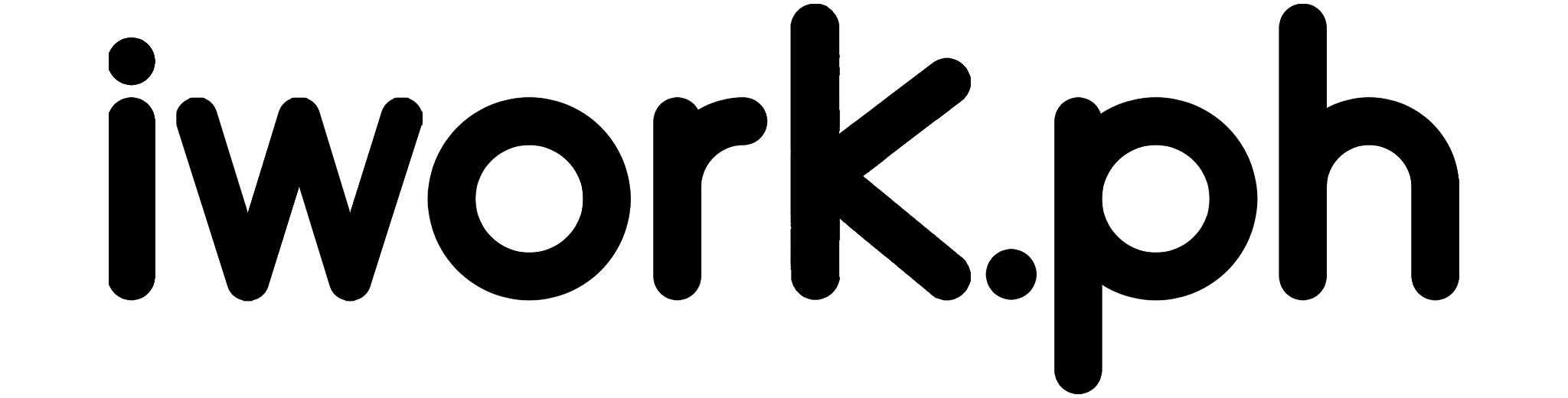Mastering Workplace Organization: Pro Tips
Are you feeling overwhelmed by your messy desk and never-ending to-do list? Don’t fret! This article is your ultimate guide to mastering workplace organization.
We’ll explore time management techniques, digital tools for task management, efficient filing systems, task prioritization, and tips for maintaining a clean workspace.
Prepare to transform your work life into a well-oiled machine of productivity and efficiency. Your journey towards a more organized work life starts now!
Table of Contents
Implementing Effective Time Management

You’ll find that effective time management can significantly improve your organization and productivity at work. Start by setting clear goals. Know what you need to accomplish and set a timeline to achieve it. Prioritize your tasks based on importance and deadlines. This will help you focus on what’s essential, avoiding unnecessary stress.
Use tools like planners or digital calendars to keep track of your tasks and deadlines. They’ll remind you of your commitments so you won’t miss anything. Learn to delegate when necessary. You can’t do everything yourself, so pass on tasks others can handle.
Avoid multitasking, as it can lead to mistakes and lessen your productivity. Instead, concentrate on one task at a time.
Lastly, remember to take breaks. It’ll refresh your mind, and you’ll be more effective.
Utilizing Digital Tools for Task Management
In today’s tech-heavy environment, you must utilize digital tools to manage your tasks efficiently. Apps like Trello, Asana, or Evernote can be lifesavers when staying organized. They keep track of your duties and help you prioritize them, manage deadlines, and collaborate with team members.
One significant advantage of these digital tools is their portability. You can sync them across multiple devices, ensuring you’re constantly updated about your tasks, no matter where you are. They also include reminders and notifications, ensuring you never miss a deadline.
Ultimately, it’s all about finding a tool that fits your style and needs. So, research, try different ones, and stick to the most helpful ones.
Creating a System for Efficient Filing

A systematic filing approach can drastically streamline document management and save precious time. Begin by categorizing your files logically. This could be by project, client, or date. Maintain consistency across all your filing systems, whether physical or digital.
Next, keep your files updated. Regularly review and purge outdated or irrelevant files. This practice keeps your system current and easy to navigate.
Develop a naming convention for your files. This method should be simple, descriptive, and uniform across all your files. It’ll make finding specific documents faster and less of a hassle.
Lastly, consider using color-coding or labels for swift identification. These visual cues can enhance your filing system’s efficiency and organize your work life.
Prioritizing Tasks and Responsibilities
Mastering prioritizing tasks and responsibilities can significantly enhance productivity and reduce stress. It’s not enough to just have a to-do list; you need to rank your tasks in order of importance.
Start by identifying what tasks are urgent and essential. These are the ones you should tackle first.
Next, deal with tasks that are important but not urgent. These are tasks that contribute to your long-term goals.
Don’t forget to delegate tasks that are not critical to your role. It’s okay to pass them on to others with the right skill sets.
Lastly, eliminate unnecessary tasks. Let them go if they don’t contribute to your goals or the company’s success.
Following these steps will make you more organized and less stressed at work.
Maintaining a Clean and Organized Workspace

Keeping your workspace tidy and well-arranged can significantly boost productivity and reduce distractions. A cluttered desk often leads to a cluttered mind. So, start by decluttering your workspace. Throw away unnecessary items and arrange the essential ones in an orderly manner.
Having a designated spot for each item is crucial. It’ll save you time searching for things and keep your space neat. Implement a system that works for you, whether it’s color-coding, labeling, or using desk organizers.
Don’t forget about the digital organization. Clean up your computer desktop regularly and organize your files into specific folders.
Lastly, make tidying up a routine. Spend a few minutes at the end of each day organizing your space. You’ll start the next day positively, with less stress and more focus.
Frequently Asked Questions
How can I stay organized at work?
There are several ways to stay organized at work. You can start by creating a to-do list and prioritizing tasks. Using digital tools and apps can also help you stay organized, such as using a task management system or setting up reminders. Additionally, keeping a clean and clutter-free workspace can contribute to staying organized.
What are some tips to help me get organized at work?
Here are eight tips to help you organize at work: 1. Create a to-do list: Write down all the tasks you need to accomplish. 2. Prioritize tasks: Determine the most important tasks and tackle them first. 3. Use digital tools: Use task management apps to stay organized. 4. Set deadlines: Assign specific timeframes for completing tasks. 5. Declutter your workspace: Keep your desk clean and free from unnecessary items. 6. Break tasks into smaller steps: Divide larger projects into manageable chunks. 7. Establish routines: Develop daily or weekly work routines to stay on track. 8. Minimize distractions: Limit interruptions and create a focused work environment.
How can I stay focused and get work done?
To stay focused and get work done, try the following tips: 1. Set specific goals: Clearly define what you want to achieve. 2. Eliminate distractions: Minimize interruptions, such as turning off notifications. 3. Break tasks into manageable chunks: Divide larger tasks into smaller, more attainable steps. 4. Prioritize tasks: Focus on the most critical and urgent tasks. 5. Use time-blocking: Allocate specific time slots for different tasks or activities. 6. Take breaks: Short breaks can help refresh your mind and increase productivity. 7. Avoid multitasking: Concentrate on one task at a time to maintain focus. 8. Create an organized workspace: To minimize distractions, keep your desk tidy and organized.
How can I stay on top of my workload?
To stay on top of your workload, try the following strategies: 1. Prioritize tasks: Determine which tasks are most important and tackle them first. 2. Set realistic deadlines: Assign realistic timeframes for completing tasks. 3. Delegate tasks: If possible, assign tasks to others to lighten your workload. 4. Communicate with your team: Inform everyone about your progress and deadlines. 5. Break tasks into smaller steps: Divide larger projects into manageable chunks. 6. Use project management tools: Use tools or apps to track and manage tasks. 7. Regularly review your workload: Assess your workload regularly to stay organized. 8. Practice effective time management: Plan and allocate your time effectively to accomplish tasks.
How can I stay organized and productive throughout the workday?
To stay organized and productive throughout the workday, you can implement the following strategies: 1. Start with a plan: Begin each day by setting goals and creating a plan of action. 2. Minimize distractions: Reduce interruptions and avoid non-work-related activities. 3. Take short breaks: Allow yourself brief moments to recharge and refresh. 4. Block-specific task time: Allocate dedicated time slots for different tasks. 5. Keep a clean workspace: Organize your desk and eliminate unnecessary clutter. 6. Use digital tools to streamline work by exploring productivity apps or software. 7. Prioritize tasks: Focus on high-priority tasks and avoid getting sidetracked. 8. Practice time management: Set deadlines and manage your time to complete tasks efficiently.
How can organizing my work improve my productivity?
Organizing your work can improve productivity in several ways. Creating an organized system allows you to quickly locate and access important information or files, eliminating time wasted searching for them. Additionally, having a clear structure and process for completing tasks can help you stay focused and accomplish work more efficiently.
Conclusion
In conclusion, you’ve got all the necessary steps to stay organized at work. You can create an efficient filing system and prioritize tasks by managing your time effectively and utilizing digital tools. Additionally, maintaining a clean workspace is crucial for improved productivity. Remember, it’s all about finding what works best for you.
So, start implementing these strategies today and watch your work life become more organized and less stressful.