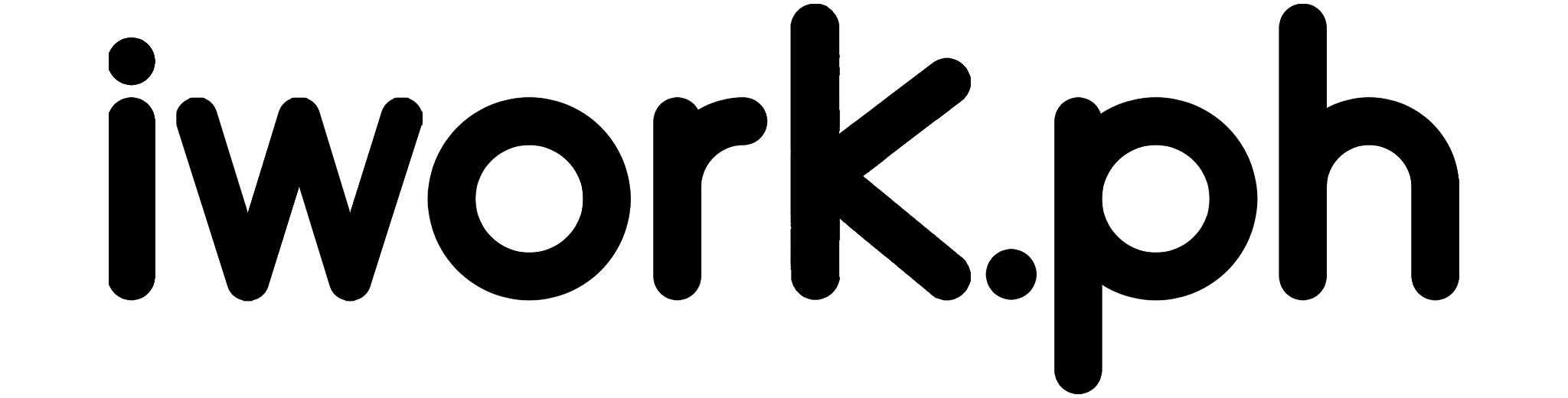Enhance Work Comfort with Philippines’ Best Ergonomic Mouse
Are you struggling with wrist strain from long hours at your computer? It’s time to switch to an ergonomic mouse.
This guide will help you find the best ergonomic mouse for work in the Philippines. We’ll consider crucial factors, explore top options, dive into user reviews, and even share tips on maintaining your mouse.
Let’s make work more comfortable for you.
Table of Contents
Understanding the Importance of an Ergonomic Mouse
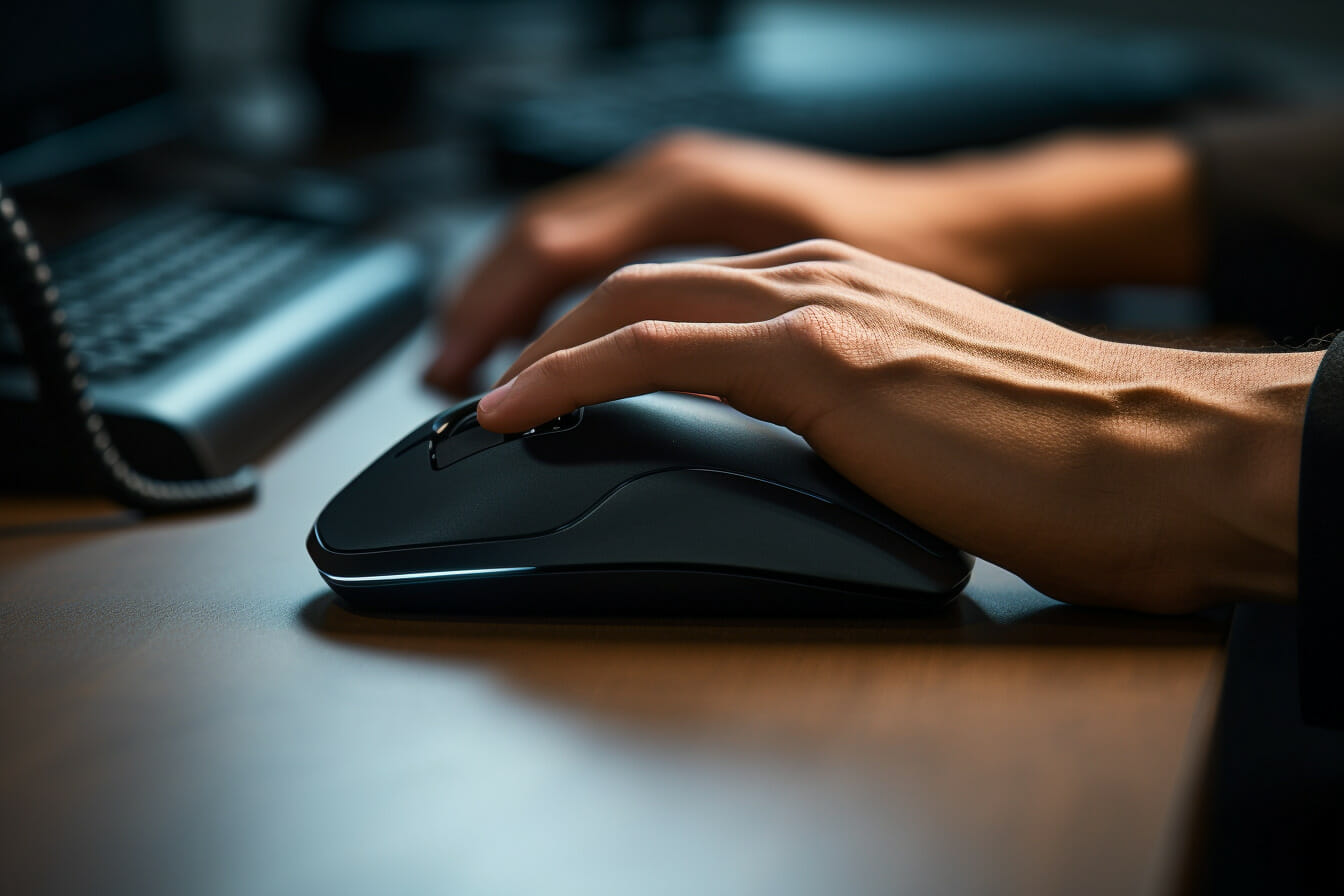
Understanding the importance of an ergonomic mouse is crucial, especially when working long hours.
Conventional mice can strain your hand, wrist, and forearm, causing discomfort or even severe health issues like carpal tunnel syndrome over time.
However, an ergonomic mouse is designed to put less strain on these areas by promoting a more natural hand position. By reducing the tension in your muscles and nerves, you can work longer without discomfort.
Moreover, it can also increase your productivity by making every click and movement effortless.
So, if you’re in the Philippines and your job requires excessive mouse use, choosing the best ergonomic mouse is wise.
Factors to Consider when Choosing a Mouse
When you’re on the hunt for a new piece of tech gear, there are several vital factors you need to consider to ensure you’re making the right choice.
The same goes for picking the best ergonomic mouse for your work needs.
First, consider the design. It should fit comfortably in your hand and support your wrist to prevent strain.
Next, look at the buttons. They should be easy to click and shouldn’t require excessive force.
The sensitivity, or DPI, is also crucial. Higher DPI means more accuracy and faster cursor movement.
Lastly, consider the price. While you may be tempted to choose the cheapest option, investing in a high-quality ergonomic mouse can save you from potential health problems.
Choose wisely.
Top Ergonomic Mouse Options in the Market

You can consider a wide range of top-notch options if you buy an ergonomic mouse.
For supreme comfort, the Logitech MX Master 3 stands out. Its sculpted shape fits perfectly in your hand, reducing wrist strain. Plus, it boasts advanced features like app-specific customizations.
The Logitech MX Ergo offers maximum precision with minimal movement if you’re into trackball mice. Its unique adjustable hinge lets you choose the best angle for your hand.
Anker’s Wireless Vertical Mouse is a popular pick for a more budget-friendly choice. It promotes a natural handshake position, reducing the chance of carpal tunnel syndrome.
Remember, the best mouse for you depends on your needs and preferences. So, take time to try out different models and find your perfect match.
User Reviews and Feedback
Many users have shared their experiences and feedback on ergonomic mice, highlighting their pros and cons. They’ve often praised the Logitech MX Master 3’s comfortable design, customizable buttons, and smooth scrolling. However, it’s pricier and may not suit everyone’s budget.
The Anker 2.4G Wireless Vertical Ergonomic Optical Mouse has also received positive feedback for its affordable price and unique design, reducing wrist strain. Yet, some users found it bulky and hard to get used to.
Many find the Microsoft Sculpt Ergonomic Mouse to balance price and comfort well. Users say it’s surprisingly comfortable despite its unconventional shape, but the scroll wheel could be more responsive.
Remember, each person’s preference may vary, so consider these reviews when choosing your ergonomic mouse.
Maintenance and Care for Your Mouse

Keeping your mouse in good condition requires regular maintenance and care. Start by cleaning your mouse every few weeks. Unplug it, then use a soft cloth lightly dampened with water to wipe it down. Be sure to get into the little crevices and buttons, using a cotton swab if necessary. Avoid using harsh chemicals as these could damage the surface.
If your mouse has a scroll wheel, turn it upside down and roll it to dislodge any debris. Remember to change or recharge the batteries regularly for optimal performance for a wireless mouse.
Lastly, store your mouse in a clean, dry place when not in use. Following these simple steps will help prolong the lifespan and maintain the efficiency of your ergonomic mouse.
Frequently Asked Questions
What is an ergonomic mouse?
An ergonomic mouse is designed to provide comfort and reduce strain during prolonged computer use. It usually features a design that promotes a more natural hand and wrist position.
Is a wireless or wired mouse better for ergonomic purposes?
Wireless and wired mice can be ergonomic, but wireless mice provide more freedom of movement and eliminate the clutter of cables. However, choose a wireless mouse with a reliable connection and long battery life.
When will the best ergonomic mice for 2023 be available in the Philippines?
The availability of the best ergonomic mice for 2023 in the Philippines will depend on the manufacturers’ release schedules and retail distribution. Checking with local retailers or online stores for the most accurate information is recommended.
What are the best wireless mice for work?
Some of the best wireless mice for work include Logitech MX Master 3, Logitech MX Anywhere 3, Microsoft Surface Ergonomic Mouse, and Razer Pro Click. These mice offer ergonomic designs and features tailored for productivity.
Are there wireless mice that use USB instead of Bluetooth?
Yes, wireless mice utilize USB receivers instead of Bluetooth technology. These mice typically come with a USB dongle that needs to be plugged into the computer’s USB port for wireless connectivity.
What is the best ergonomic mouse for work in the Philippines?
The best ergonomic mouse for work in the Philippines is subjective and depends on personal preference. However, some popular options include the Logitech MX Master 3s, Microsoft Sculpt, Logitech MX Vertical, Razer Deathadder, Anker Wireless Vertical, and Logitech Ergo M575.
What is the Logitech Lift?
The Logitech Lift is not a specific product or term related to ergonomic mice. It seems to be a term or phrase not commonly associated with ergonomic mice.
Is the Logitech MX Master 3s an excellent ergonomic mouse?
The Logitech MX Master 3s is highly regarded as an excellent ergonomic mouse. It features a comfortable ergonomic shape and various customization options for enhanced comfort during extended work sessions.
What is a vertical ergonomic mouse?
A vertical ergonomic mouse is a type of ergonomic mouse that has a design that allows the hand and wrist to be in a more natural, upright position. This can help reduce strain and discomfort for individuals who spend extended periods using a mouse.
How does the Razer DeathAdder compare to other ergonomic mice?
The Razer Deathadder is a famous gaming mouse, but it may not be specifically designed as an ergonomic mouse. It may offer comfort and features for gaming purposes but may not provide the same level of ergonomic support as dedicated ergonomic mice.
What is the Anker Wireless Vertical mouse?
The Anker Wireless Vertical mouse is an ergonomic mouse that features a vertical design. It is wireless for convenient use and is designed to provide comfort and reduce strain on the hand and wrist during use.
Is the Logitech MX Master 3 a good option for office use?
Yes, the Logitech MX Master 3 is famous for office use. It offers a comfortable ergonomic shape, customizable buttons, and high-precision tracking, making it suitable for productivity tasks.
What is the Logitech Ergo M575 designed for?
The Logitech Ergo M575 is designed for office use and offers a comfortable ergonomic shape. It is specifically designed to reduce strain and discomfort during long hours of computer use.
Are there any ergonomic mice designed explicitly for gaming?
Yes, there are ergonomic mice designed explicitly for gaming. Some popular options include the Logitech G502 Lightspeed and the Logitech G Pro X Superlight. These mice provide a balance between comfort and performance for gaming enthusiasts.
Conclusion
So, you’ve explored the world of ergonomic mice and understood their importance. You’ve also considered critical factors in choosing one, even peeked at top options, and heard from users.
Remember, maintaining your mouse can extend its life. Now, it’s up to you to make the best choice for your comfort and productivity. After all, your work experience in the Philippines (or anywhere!) can significantly improve with the correct ergonomic mouse.